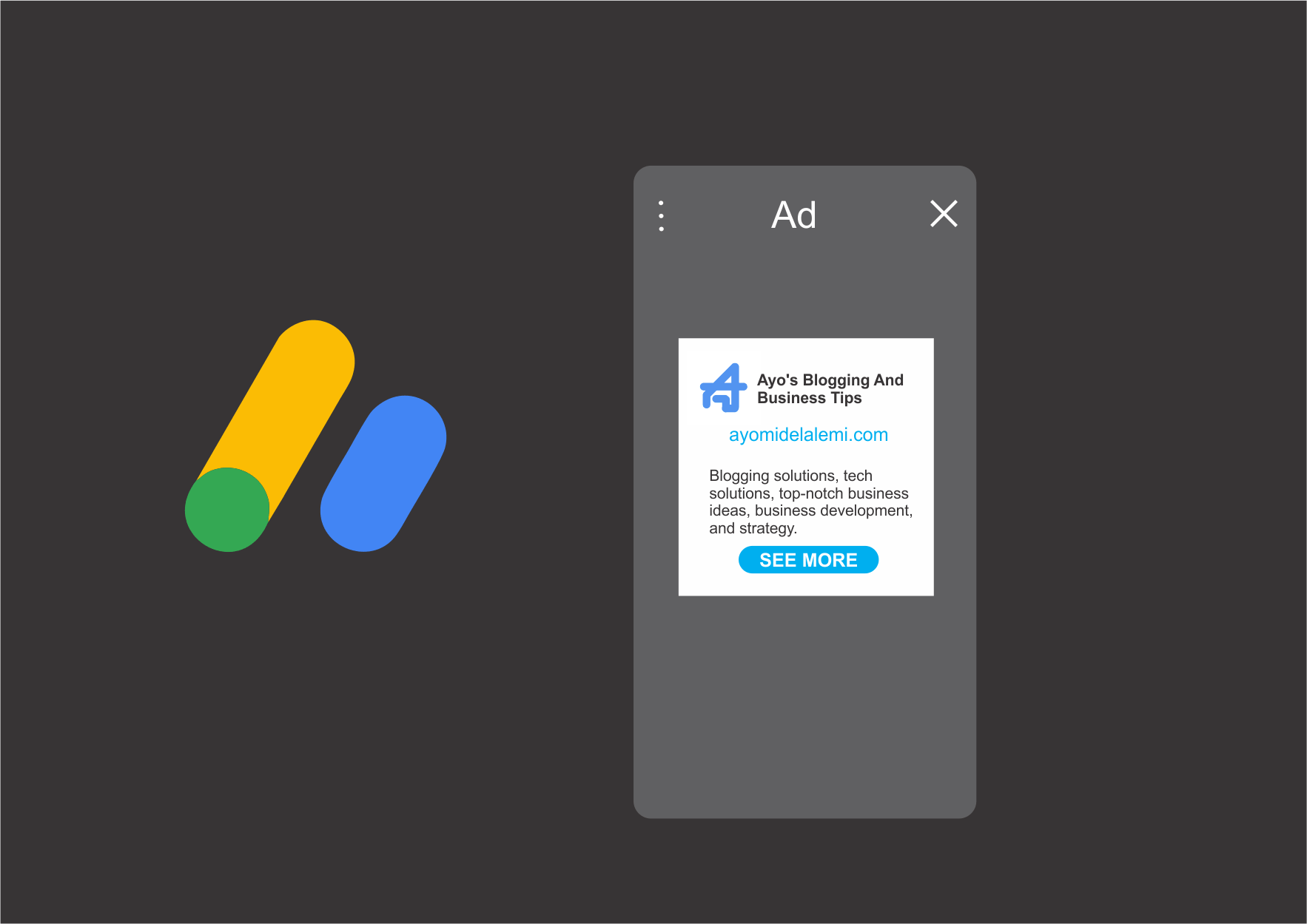Google Adsense Vignette ads will start appearing on wider screens, like desktop, after November 3rd, 2020. I’m pretty sure you would have seen this notice banner or notification in your Google Adsense Account if you show ads on your approved websites using Google Adsense, or else you wouldn’t be here reading this. After seeing this you’ll be wondering what are Vignette ads and what this notification is all about. So during this article, we explain everything that you simply need to know about Vignette Ads.

Table of Contents
What are Vignette Ads?
Vignette ads are basically full-screen advertisements that appear within the middle of page loads or navigation. These ads are skippable and may be skipped at any time by the users. These ads also are called Page-level ads. Now, these ads also can be displayed on larger and wider screen sizes like desktop screens. Vignette ads for wider screens will start displaying from 3rd November 2020, but it totally depends on the publishers if they need to show out these ads on their website or not.
When are Vignette ads displayed?
Vignettes are displayed on any site that has been approved for Google Adsense while the user is navigation through a website. When the user leaves a page on a site after clicking a link, these ads pop up to get loaded in full-screen mode. Vignette ads are often skipped easily by a cross(close) button within the top right corner of the advertisement.
How to Enable Vignette Ads?
Vignette Ads are often disabled by the owner of the web site through some settings within the Google Adsense Account. And if you own an Adsense account, these settings also are for you. Before enabling Vignette ads, Google Auto ads must be enabled in your Adsense account.
Steps on how to enable or disable Vignette Ads in Google Adsense account:
1) Sign in to your Google Adsense Account.
2) Navigate to Ads then Overview within the left pane of your Adsense account.
3) Click on the edit button(pencil icon) on your website name as shown within the image below.

4) Click on Ads format and navigate for Vignette Ads settings within the right pane.

5) You can Enable or disable Vignette ads and Vignette ads for wide screens.
6) Click apply for the site and you’re done.
Vignette ads will start appearing on your website 30-45 minutes after you saved the settings.
After the vignette ads will start appearing on the desktop, it’ll increase your revenue slightly. Advertisers also will be ready to showcase their products or services more precisely and detailed on the widescreen Vignette ads.
What should I do now?
If you would like to show vignette ads on your website then you don’t need to do anything. Vignette ads are normally enabled for mobile devices, tablets, and wide screens by default. Google Adsense Auto ads must be enabled in your settings for this.
You need to disable it manually as long as you don’t want to show out these ads to your mobile or desktop visitors. you’ll easily disable the vignette ads by equivalent steps that you simply followed for enabling it. The steps are mentioned above. you can also read the official statement by Google here.
Hope you understood everything that you simply wanted to understand about Vignette ads by Google Adsense. If you’ve got any queries or suggestions, please comment them down below.