-
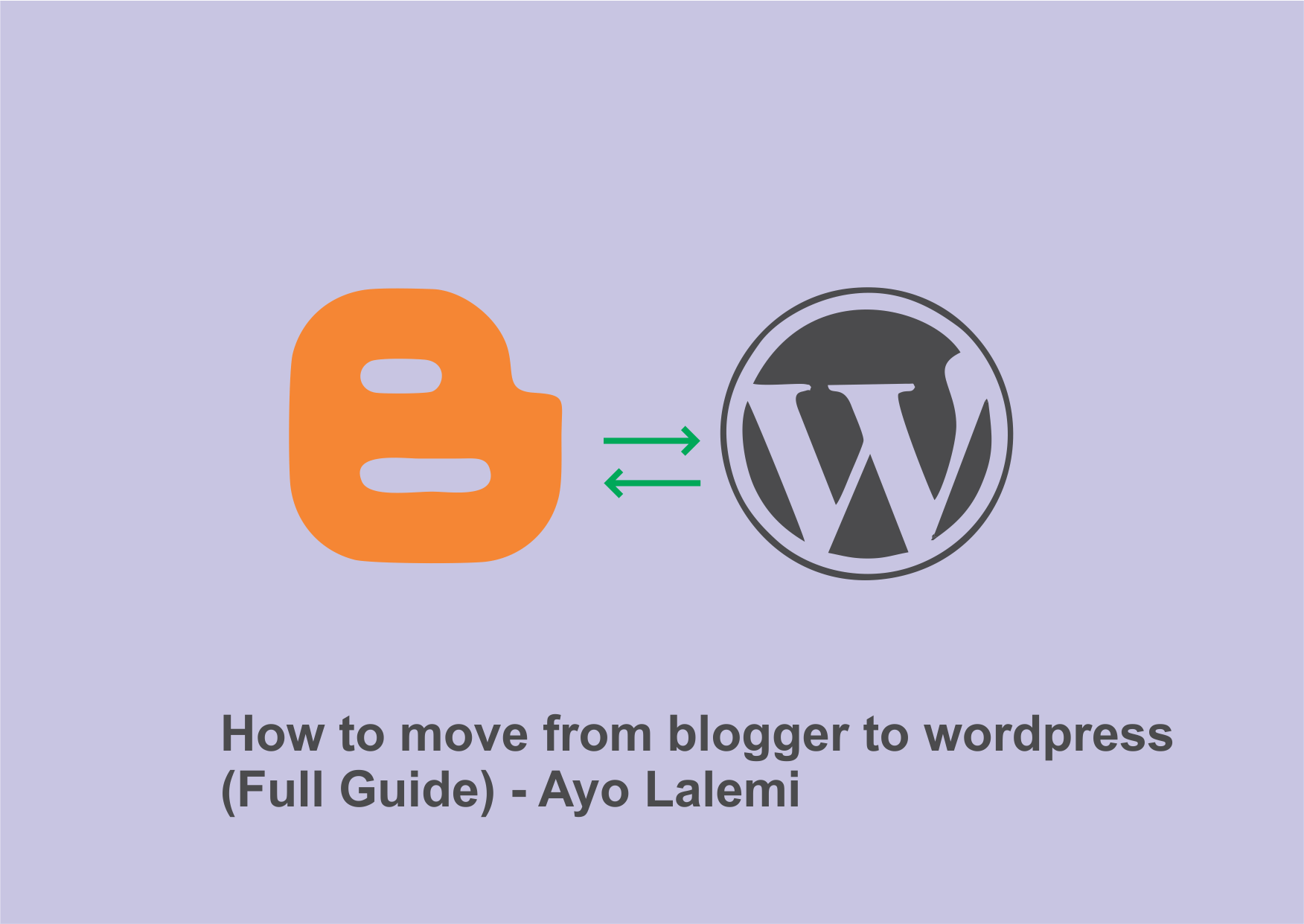
How to move from Blogger to WordPress (full guide)
How to Switch from Blogger to WordPress Blogger may be a popular blogging platform created by Google. It allows anyone…
-
Work From Home And Make Money Through Blogging
You can actually be at home and still earn more than what your friends make from work. people take blogging…
Search
Latest Posts
-
Is it better to purchase House or rent a property?
Purchase House or rent a property can be tough. The…
-
How much money do I need to be rich in Australia?
In 2017/18 If you’ve ever wondered how the other side…
-
Details about CommSec share trading account
Company background Launched in 1995, CommSec is one of Australia’s…
Archieve
- February 2025
- March 2023
- September 2022
- June 2022
- April 2022
- March 2022
- December 2021
- November 2021
- October 2021
- August 2021
- July 2021
- June 2021
- May 2021
- April 2021
- March 2021
- February 2021
- January 2021
- December 2020
- November 2020
- October 2020
- September 2020
- August 2020
- July 2020
- June 2020
- May 2020
- April 2020
- March 2020
- February 2020
- January 2020
Category
- 01 advisors
- 1
- 10x
- 1mg
- 2-factor login in wordpress
- 2-factor verification
- 2-step verification
- 20VC
- 2U
- 3 D
- 3D imaging
- 3d sensor
- 3one4 capital
- 404
- 404 page template
- 500 startups
- 5g
- 911
- A-Post to Marketing Land
- A-Post to MarTech Today
- A-Post to Search Engine Land
- a16z
- Aaron Levie
- ABB
- ABM: Account-Based Marketing
- abu dhabi
- Abuse
- Academia
- Academy Investor Network
- ACCC
- Accel
- Accel Partners
- acceleprise
- Accenture Ventures
- Access Control
- access management
- accessibility
- Accion Systems
- accolade
- accordion plugins
- Account-based Marketing (ABM)
- accountant
- accounting
- acrylic
- Activant Capital
- activecampaign
- activist investors
- ad
- ad refresh control
- ad tools
- Ada Health
- adam bain
- adam goldstein
- Adam Valkin
- ADAS
- add post limits for users
- add rich snippets in wordpress
- Addepar
- Addiction
- adding widgets after single post
- Addition
- Adina Tecklu
- Adobe
- adobe photoshop
- adoption
- ADP
- ads
- ads.txt
- Adsense
- ADT
- Adtech
- advanced coupons
- advanced driver assistance system
- Advanced SEO
- Advent International
- Advertising Tech
- advice
- advisory board
- advocacy
- Adyen
- aerial ridesharing
- Aerospace
- affect
- Affectiva
- Affiliate
- affiliate marketing
- affiliatewp
- affirm
- Africa
- AfterPay
- age verification
- Agency Central
- Agency Services and Consulting
- Agile
- agile crm
- agile software development
- agora
- agriculture
- AgriTech
- AgTech
- ahrefs
- AI
- aioseo
- air taxi
- air taxis
- air travel
- Airbank
- Airbase
- Airbnb
- Airbud
- Aircall
- Aircision
- Airline Industry
- AirPods
- Airspace Link
- airtag
- AirTags
- Airtel
- ajit mohan
- Akamai
- akash nigam
- Akur8
- Alabama
- Alaska
- albedo
- Albert Liu
- albert wenger
- AlbionVC
- Alda Leu Dennis
- Alex Bovee
- alex taub
- Alex Wang
- alex wilhelm
- Alexa
- Alexa von Tobel
- alexandr wang
- Alexia Bonatsos
- Alforithmic
- Algebra Ventures
- Algolia
- ali ghodsi
- alibaba
- Alibaba Cloud
- alibaba group
- Alienware
- Alienwarem15
- Alife Health
- alipay
- alkami technology
- all in one seo
- all raise
- All Things SEO Column
- Allan Jones
- AllegisCyber Capital
- Alliance Ventures
- Allstate
- allvoices
- Alpha JWC
- AlphaBeats
- Alphabet
- Also
- AltaIR Capital
- Amazon
- amazon alexa
- Amazon Echo
- Amazon Fire TV
- Amazon India
- amazon music
- Amazon Prime Day
- Amazon SageMaker
- Amazon Web Services
- Amazon-kindle
- Ambassador
- amd
- america
- american family ventures
- amir nathoo
- amit patel
- Amnesty International
- Ample
- amsterdam
- amy klobuchar
- analyst
- Analytics
- analytics as a service
- ananda impact ventures
- Anchorage
- andela
- Andrea Jelinek
- Andreas Mundt
- Andreessen Horowitz
- Andressen Horowitz
- Andrew D'Souza
- Andrew Moore
- Android
- Android Auto
- Andy Jassy
- Andy Lurling
- angel investing tips
- Angel Investor
- Angela Strange
- Angellist
- Angular Ventures
- animals
- animation
- Animo Ventures
- Anki
- Ann Arbor
- Anna Patterson
- Anna Rubanova
- Anne Neuberger
- Anne Solmssen
- Ant Financial
- ant group
- Anthemis Group
- anthropic
- antitrust
- AnyVision
- apache
- Apache Spark
- Apax Digital Fund
- Apax Partners
- APEX Ventures
- api
- Apna
- App Annie
- app developers
- App Drivers & Couriers Union
- app ecosystem
- app maker
- app store research
- app stores
- app-store
- appharvest
- appian
- AppInChina
- Apple
- Apple Arcade
- Apple Books
- Apple Car
- apple earnings
- apple inc
- apple music
- Apple Pay
- apple tv
- apple university
- apple wallet
- Apple Watch
- apple-app-store
- applovin
- Apps
- Appzone
- arabic
- Arati Sharma
- Arc
- Archer Aviation
- Ardius
- Arena Holdings
- Argentina
- Argo AI
- Ariel Camus
- arizona
- arkansas
- Armilar Venture Partners
- arpanet
- Array Ventures
- Arrival
- Arrive
- articles
- Articulate
- Artificial Intelligence
- artist
- Arts & Entertainment
- Aruna
- Arvind Krishna
- Arvind Purushotham
- as-a-service
- ascap
- Ascension Ventures
- ascii
- Asia
- asia pacific
- Asia Partners
- ASMR
- Assistant
- Astanor Ventures
- Astra
- Astra International
- astra theme
- astrobotic
- astrohaus
- astronaut
- Asus
- AT&T
- Atai Life Sciences
- athenahealth
- athlete
- Atlanta
- Atlanta City Spotlight
- Atlantic Bridge
- Atlassian
- Atmos
- Atomico
- attorney general
- Attribution and Performance
- Auckland
- auction
- Audi
- Audience Database
- audio
- audio rooms
- audio streaming
- Audio Technology
- Augmented Reality
- aurora
- Aurora Innovation
- Aurora Solar
- austin
- Australia
- austria
- authentication
- author
- author bio box
- author bio box plugins for wordpress
- author_name|Amber Bouman
- author_name|Andrew Tarantola
- author_name|Billy Steele
- author_name|Cherlynn Low
- author_name|Daniel Cooper
- author_name|Devindra Hardawar
- author_name|Igor Bonifacic
- author_name|James Trew
- author_name|Jessica Conditt
- author_name|Jon Fingas
- author_name|Jon Turi
- author_name|Karissa Bell
- author_name|Kris Holt
- author_name|Kris Naudus
- author_name|Mariella Moon
- author_name|Mat Smith
- author_name|Nicole Lee
- author_name|Roberto Baldwin
- author_name|Saqib Shah
- author_name|Steve Dent
- author_name|Valentina Palladino
- author's highlight hack
- Authority
- auto insurance
- automated decisions
- automated driving
- Automation
- Automation and Orchestration
- automative marketplace
- Automattic
- Automotive
- automotive industry
- automotive marketplace
- automotive retail
- autonomous cars
- autonomous delivery
- autonomous driving
- Autonomous Vehicle
- autonomous vehicles
- Autos
- Autotech Ventures
- AutoX
- AV
- Avatar
- Avi Meir
- aviation
- Avid Ventures
- Aviva
- awesome motive
- AWS
- AWS DeepRacer
- AXA
- Axiom Space
- axios
- b capital group
- B2B
- b2b marketplace
- b2b saas
- Backbone
- Backbone Angels
- backdoor
- Backlink
- bahrain
- Baidu
- Baillie Gifford
- Bain Capital
- bain capital ventures
- Balderton Capital
- ballast point ventures
- baltics
- Bambee
- BambooHR
- banana capital
- Bank
- Banking
- banking-as-a-service
- barcelona
- base operations
- Baseball
- basecamp
- Batteries
- Battery Electric Vehicles
- Battery Resourcers
- Battery Technology
- battery ventures
- Battlefield
- Bayer
- BBC
- bbg ventures
- Beamery
- beauty
- beaver builder
- Becoming an Angel Investor
- Beginners
- Beginners Guide
- Beijing
- belarus
- Belfast
- belgium
- ben bear
- ben schippers
- Bengaluru
- Berkeley
- Berkshire Hathaway
- berlin
- Berlin Brands Group
- Bertrand Serlet
- bessemer
- best accordion plugins
- best accordion plugins compared
- best blog examples
- best coming soon page examples
- best customer service software
- Best HR Payroll Software for Small Businesses
- best landing page software
- best market research tools
- best real estate plugins for wordpress
- best referral program software for small business
- best selling products
- best seo checker tools
- best star rating plugins for wordpress
- best successful bloggers to follow for inspiration
- best transcription services
- best video chat software
- best website analyzer tools
- best woocommerce crm
- best woocommerce sales funnel plugins
- best wordpress accordion plugins
- best wordpress education themes
- best wordpress multisite plugins
- best wordpress plugins
- best wordpress quiz plugins
- best youtube plugins for wordpress
- Better Capital
- Better Tomorrow Ventures
- Better.com
- BEUC
- Beyond Meat
- Bezos Expeditions
- BharatPe
- Bibit
- bidding
- biden
- Biden administration
- bielefeld
- big data
- big tech
- BigBasket
- bigid
- bike share
- bike sharing
- bilibili
- Bill Tai
- bill.com
- Biloba
- BIME Analytics
- Binance
- binance labs
- Binance Smart Chain
- Bing
- Bing Maps & Local
- Bing SEO
- Bing Shopping
- Bing Travel
- Bing Webmaster Tools
- biometrics
- Biotech
- biotechnology
- bird
- bird e-scooters
- Birdie
- birthday
- Bitcoin
- Bitfinex
- bitgo
- Bitpanda
- Bitso
- bive
- Bjorn von Sivers
- BlaBlaCar
- black
- blackbuck
- BlackFin Capital Partners
- BlackRock
- Blackstone
- BLADE
- Blair
- blaseball
- Blendoor
- Blockchain
- Blockchain art
- Blockchain Capital
- Blockchain.com
- blockchains
- blogger
- Blogging
- Blogspot
- blogtyrant
- blood test
- Blossom Capital
- Blue Cross Blue Shield
- blue moon
- Blue Origin
- bluehost
- bluerun ventures
- Bluetooth
- bluetooth speaker
- blume ventures
- blyncsy
- BMI
- BMW
- bmw ce 04 electric scooter
- BMW i Ventures
- bnpl
- board member
- board of directors
- Bob Chapek
- Bob Kerrey
- Bobby Goodlatte
- Boeing
- Bolt
- Bond
- Bonds
- bookclub
- Booking.com
- Books & Publishing
- boost wordpress performance
- Bosch
- Bosta
- boston
- boston dynamics
- bot
- botrista
- bouncer
- Box
- Brabantse Ontwikkelings Maat schappij
- Brad Feld
- brakes
- Branch
- brand
- brand management
- brand marketing
- brave
- brazil
- breadcrumb in wordpress
- breadcrumb navigation
- breadcrumb navxt
- Breakthrough Energy Ventures
- Breast Cancer
- Brent Leary
- Brett Kavanaugh
- brewing
- Brex
- breyer capital
- brian armstrong
- brian heater
- Bright Machines
- BrightDrop
- Bristol
- Briter Bridges
- broadband
- broker
- brookings institution
- brooklyn
- browser cache
- browsers
- bryce durbin
- bts2020
- Bubble
- BuffaloGrid
- Bugatti
- bugatti-rimac
- buildwoofunnels
- BukuKas
- BukuWarung
- Bulgaria
- Bulletin
- Bullpen Capital
- bullying
- bumble
- Bundeskartellamt
- bus
- Business
- business bank
- business ethics
- business hours
- business hours plugin for wordpress
- business hours widget
- business incubators
- business intelligence
- Business Issues
- Business Issues: Acquisitions & Investments
- business models
- business process automation
- business process management
- Business Services & Activities
- business software
- Business Travel
- Businesses
- bustle
- Butlr Technologies
- Butter
- Buzzfeed
- buzzsumo
- Byju Raveendran
- byju's
- bytedance
- C2C
- C2i Genomics
- C5 Capital
- Cabify
- Cado Security
- cafe
- cairo
- california
- California Consumer Privacy Act
- Call Analytics
- calm
- calmcar
- CalTech
- cameo
- cameras
- Cameras & Photography
- Camille Samuels
- Canaan Partners
- Canada
- Canadian Pension Plan Investment Board
- canalys
- canary
- cancer
- cancer screening
- cancer treatment
- Canoo
- canva
- Capco
- Capital Group
- Capital One Ventures
- capitalization table
- CapitalT
- capnamic ventures
- car
- car dealership
- car insurance
- car marketplace
- car rentals
- car sales
- carbon capture
- carbon footprint
- carbon offset
- Carbyne
- Cardiomatics
- careem
- career advice
- career platform
- caregiver
- caretech
- cargo
- Carl Pei
- carlyle
- carnegie mellon
- carnegie mellon university
- Carpooling
- carro
- cars
- Cars45
- carsharing
- Carsome
- Carsome Group
- Carta
- cartflows
- Cartus
- Casdin Capital
- Casey Neistat
- cash-cycle
- Cashbee
- cashflow
- cashflow management
- Casted
- Catalyst Fund
- catcha group
- category search
- cb insights
- CBA
- CBS
- cchub
- cctlds
- CE-Ventures
- Celebrities
- celebrity
- cellular agriculture
- Cendana Capital
- center for digital democracy
- central bank
- central europe
- ceo
- cerebras systems
- Ceros
- Cervest
- Chair
- chairman
- Chaka
- challenger bank
- Challenges
- Chamath Palihapitiya
- change author of a post in wordpress
- change background color
- change navigation link color
- change post author
- Channel: Analytics & Conversion
- Channel: Content
- Channel: Content Marketing
- Channel: Display Advertising
- Channel: Email Marketing
- Channel: Industry
- Channel: Local
- Channel: Martech: Analytics & Data
- Channel: Martech: Content
- Channel: Martech: Management
- Channel: Martech: Marketing
- Channel: Martech: Social
- Channel: Mobile
- Channel: PPC
- Channel: Retail
- Channel: SEM
- Channel: SEO
- Channel: Social
- Chapter One
- ChargeBee
- ChargePoint
- ChargerHelp
- charging
- charging network
- charging station
- charging stations
- charity
- Charles
- Charles River Ventures
- Charlie Cheever
- Charthop
- ChartMogul
- chat rooms
- chatbot
- chatbot.com
- check website traffic for any site
- checkout
- Checkout.com
- chegg
- chess
- Chevrolet
- chevrolet bolt
- chicago
- chief data officer
- chief financial officer
- chief information security officer
- Chief Operating Officer
- chief technology officer
- children
- children's data
- Chile
- Chime
- chimera
- China
- china ban
- china roudup
- chip design
- Chipper Cash
- chips
- Chord
- chorus.ai
- Chris Bennett
- Chris Krebs
- Chris Sacca
- Chris Urmson
- Chrissy Teigen
- christian hernandez
- Christian Klein
- christie's
- chromium
- Cigarettes
- CIO
- Circle
- circular commerce
- circular economy
- circuly
- CISA
- Cisco
- Cisco Investments
- Citi Bike
- citi ventures
- citizen
- City Spotlight
- Clair
- Clara Brenner
- Clara foods
- clarence thomas
- Claroty
- class
- classic editor
- classifieds
- Classplus
- Clearbanc
- clearco
- clearview ai
- Cleo Capital
- Clever
- click through rate
- climate change
- climate tech
- clinical trials
- Clio
- clips
- Clocktower Ventures
- cloning
- Cloud
- cloud 100
- cloud applications
- cloud computing
- cloud gaming
- cloud infrastructure
- cloud kitchen
- cloud kitchens
- cloud security
- cloud services
- cloud storage
- cloudblue
- cloudflare
- cloudwalk
- Cloverly
- clubhouse
- CMA
- CMO
- cmu
- co CEO
- Co-founder
- co-investing
- co-investment
- co-living
- co-op
- coca-cola
- cockroach labs
- coda
- Code Kingdoms
- codecombat
- codemasters
- Codementor
- codes
- cofounder
- Cognigy
- coinbase
- Coinbase Card
- Coinbase Ventures
- Coldwell Banker
- Colin Hanna
- Collab Capital
- collaboration
- Collaborative Fund
- college
- Colombia
- colonial pipeline
- colorado
- Columbus
- Column
- com vs net
- comedy central
- Comet
- coming soon page
- coming soon page examples
- comment
- comment hack
- comment moderation
- comments
- commerce
- commerce ventures
- commercial crew
- commercial crew program
- commercial drones
- commercial space
- commercial spaceflight
- commodity capital
- Commodity Markets
- common errors
- common wordpress errors
- Commonwealth Bank of Australia
- commsor
- Communication
- communications
- Communications Decency Act
- community
- Companies
- Company Legal & Law Matters
- Compass
- Compass Pathways
- compensation
- competition
- Competition and Markets Authority
- competition law
- compliance
- Compound
- computer graphics
- computer security
- Computer Vision
- computers
- computing
- concerts
- concur
- Congress
- connect
- Connect Ventures
- connected cars
- Conner Kuhlmeyer
- Connexity
- consent
- constant contact
- constant contact crm
- Construct Capital
- construction
- construction tech
- consulting
- consulting networks
- consumer
- Consumer Discretionary
- consumer electronics
- Consumer Financial Protection Bureau
- consumer hardware
- consumer products
- consumer protection
- consumer research
- consumer rights
- contact tracing
- content
- Content Management Systems (CMS)
- Content Marketing
- content moderation
- content monetization
- content recommendation
- content services
- Contentful
- Contests & Giveaways
- continental
- contract
- Contractor
- contractors
- control center
- controller
- conversational AI
- conversations
- Conversion Rate Optimization
- convolutional neural networks
- coo
- cookie consent
- cookies policy
- Cooking
- Cooley
- Copeland
- Copenhagen
- Copyright
- copyright law
- core web vitals
- Coreldraw
- corey ferengul
- cornea
- cornell
- cornershop
- coronavirus
- corporate card
- corporate finance
- corporate gifting
- corporate governance
- corporate law
- corporate services
- corporate venture capital
- corruption
- cory booker
- Cory siskind
- cosmetics
- costco
- couchbase
- countries
- couples apps
- couples therapy
- Coursera
- court cunningham
- Courtne Smith
- Covid
- COVID-19
- Cowboy
- coworking
- Cpc
- cpg
- cpsc
- Craft Ventures
- Craig Federighi
- Craig Miller
- craigslist
- crave
- create a wordpress popup based on location
- Creative-Commons
- creator
- creator economy
- Creator Fund
- creator tools
- Creators
- Cred
- credit card
- Credit Karma
- Creditas
- crime
- Crime & Justice
- crimes
- criminal justice
- crisis communications
- crisp
- CRM
- CRO
- croatia
- Cross Creek Capital
- cross-border e-commerce
- cross-border payments
- crosscut ventures
- Crossover
- Crowdfunding
- crowdsource
- crowdstrike
- cruise
- CrunchBase
- crypto
- crypto art
- Crypto Economy
- crypto startups
- crypto trading
- Cryptocurrencies
- Cryptocurrency
- cryptography
- CryptoPunks
- csiro
- css hero
- CTO
- cupertino
- curefit
- Current
- curve
- custom css
- custom css & js
- custom landing pages for wordpress
- custom login url
- custom registration page
- custom woocommerce thank you pages
- Customer Data Platform (CDP)
- customer experience
- customer experience analytics
- customer experience management
- customer relationship management
- Customer Relationship Management (CRM)
- customer research
- customer satisfaction
- Customer success
- customer support
- Customers
- cutlery
- cvs
- cx
- cyberattack
- cyberattacks
- cyberbullying
- cybercrime
- cybernetics
- cybersecurity
- cyberterrorism
- Cyberwarfare
- Cyprus
- czech republic
- D1 Capital Partners
- D2C
- Daan A.J. Kersten
- Dachangjiang Group
- Daily Brief
- Daily Crunch
- daily dot
- Daimler
- daimler trucks
- dan levine
- Dan Rosensweig
- dandelion energy
- Danggeun Market
- Daniel den Boer
- Daniel Levine
- Daniel Vogel
- danny rimer
- Dapper
- Dapper Labs
- Dara Khosrowshahi
- dark web
- Darktrace
- DARPA
- Dat Bike
- Data
- data analytics
- data breach
- data center
- data collective
- data controller
- data discovery
- data infrastructure
- data management
- Data Mining
- data privacy
- data processing
- data protection
- Data Protection Commission
- data protection law
- data regulation
- data science
- data security
- data stream
- Data Studies
- data warehouse
- data warehousing
- Databricks
- Datadog
- Dataiku
- dataminr
- dating
- dating app
- dating apps
- Dave Jilk
- David Attenborough
- David Barrett
- david blake
- david golden
- David Velez
- day one
- daylight
- DB Schenker
- DCJ
- dcm ventures
- DealShare
- Dear Sophie
- debit card
- debt
- decarceration
- decentralization
- Decentralized Autonomous Organization
- Decentralized Finance
- deception
- Deel
- deep learning
- Deep Science
- deep tech
- deep-reinforcement learning
- DeepMind
- defense contractors
- DeFi
- Defy.vc
- Degreed
- DEI
- Delete
- Delft University of Technology
- Delhivery
- deliv
- Deliveroo
- Deliverr
- delivery
- delivery robots
- Dell
- Dell-VMware spinout
- deloitte
- democratization
- Denis Pombriant
- dental care
- department of defense
- Department of Homeland Security
- department of justice
- department of labor
- department of transportation
- depop
- design
- Designers
- Desktop Metal
- detroit
- Detroit City Spotlight
- Developer
- developer tools
- developers
- dfj growth
- diabetes
- dick costolo
- didi
- Didi Chuxing
- Didomi
- Digipay
- digital advertising
- digital asset management
- Digital Asset Management (DAM)
- digital bank
- digital banking
- digital bookkeeping
- Digital Commerce Marketing Tools
- digital currencies
- digital currency
- digital forensics
- digital health
- digital healthcare
- digital identity
- digital marketing
- digital markets
- Digital Markets Act
- digital media
- digital media players
- digital millennium copyright act
- digital rights
- Digital Rights Ireland
- digital services
- Digital Services Act
- digital sovereignty
- digital wallet
- digital yuan
- Dining & Nightlife
- direct listing
- direct messages
- Director
- disability
- disaster
- disaster response
- disaster tech
- DisasterTech
- discord
- Discovery
- Disease
- Disease & Medical Conditions
- DishServe
- disinformation
- Disney
- Disney Plus
- Display Advertising
- display most commented post in sidebar
- display most commented post in wordpress
- display popular products on woocommerce product pages
- Display technology
- displaying announcements in wordpress
- disqus
- Disrupt Startup Alley
- distributed computing
- distributed work
- distribution
- Diversity
- Diversity and Inclusion
- Divi
- divi theme
- divvy
- dlocal
- dms
- DMV
- dns
- Do Ventures
- do video seo in wordpress
- Docosan
- DocuSign
- dodge
- dogecoin
- Dolly
- Domain
- domain names
- domain.com
- Don Burnette
- donald j trump
- donald trump
- dongnae
- DoorDash
- Dott
- DoubleClick
- doug landis
- dovetail
- Dovetail Studios
- downgrade php version in wordpress
- downtime
- downvote
- dragoneer
- dragoneer investment group
- Drama
- draper
- Draper Esprit
- Dream Games
- dream11
- Dreamforce
- Drew Houston
- drip crm
- driver
- driver education
- driverless vehicles
- driving instruction
- driving license
- drone delivery
- drop cap
- drop caps in wordpress posts
- Dropbox
- dropbox plugins for wordpress
- dropbox wordpress
- drug development
- drug discovery
- drugs
- dst
- DST Global
- Dubai
- dublin
- duo security
- duolingo
- duplicator
- DX and WebOps
- e-bike
- e-bikes
- e-cigarette
- e-cigarettes
- e-commerce
- e-commerce aggregator
- e-commerce enabler
- e-ID
- E-Learning
- e-mopeds
- e-scooter
- e-scooters
- e-signature
- e2e
- e3
- early stage
- Early Stage 2021
- early-stage startup
- early-stage startups
- earned wage access
- Earnings
- Earth Day
- earth imaging
- earth observation
- east africa
- eastern europe
- easy testimonials
- easyaffiliate
- Ebanx
- eBay
- ebike
- ebikes
- EC AI
- EC Cloud and Enterprise Infrastructure
- EC Column
- EC Consumer Applications
- EC Consumer Health
- EC Cybersecurity
- EC Digital Biotech
- EC Early Stage 2021
- EC East Asia
- EC Ecommerce and D2C
- EC Enterprise Applications
- EC Enterprise Health
- EC Europe
- EC Fintech
- EC Food Climate and Sustainability
- EC Future of Work
- EC Growth Marketing
- EC Hardware
- EC Healthtech
- EC How To
- EC India
- EC Indian Subcontinent
- EC investor survey
- EC Investor Surveys
- EC Ireland
- EC Manufacturing and Supply Chain
- EC Market Map
- EC Marketing Tech
- EC Media
- EC Mobility Hardware
- EC Mobility Software
- EC News Analysis
- EC Newsletter
- EC Proptech
- EC Real Estate and Proptech
- EC Robotics
- EC roundup
- EC TechCrunch Early Stage
- EC TechCrunch TC Mobility
- EC United Kingdom
- EC United States
- ec-1
- ECG
- echelon
- ECL
- Eclipse Ventures
- ECO
- Ecommerce
- economy
- Ed Vaizey
- edge computing
- Edinburgh
- edit html in wordpress
- Edith Yeung
- EDPB
- edtech
- Education
- education themes for teachers
- Edward Snowden
- edX
- EFTPOS
- egnyte
- Egypt
- eIDAS
- Eight Roads Ventures
- Eka Ventures
- elder tech
- elderly care
- election misinformation
- Elections
- electric aircraft
- electric aviation
- electric bicycle
- electric buses
- electric car
- electric cars
- Electric Motorbike
- electric pickup
- electric pickup truck
- electric robotaxis
- electric scooter
- electric scooters
- electric trucks
- electric two-wheelers
- electric vehicle
- electric vehicle charging station
- electric vehicles
- electrical grid
- electricity
- Electriphi
- Electron
- electronic cigarettes
- Electronic Frontier Foundation
- electronics
- Elevation Capital
- Elior
- Elite
- Elizabeth Denham
- Elon
- Elon Musk
- Elysian Park
- email list
- Email Marketing
- Embed
- embed facebook status posts
- embedded finance
- EMC
- Emergence
- Emergence Capital
- emergency management
- emergency response
- emerging fund manager
- Emerging-Technologies
- Emily Kramer
- Emily McMahan
- emmy
- Emojipedia
- employment
- Employment & Career
- EMV
- encryption
- end-to-end encryption
- Endeit Capital
- endurance
- Enel
- eneos
- energy
- energy consumption
- energy efficiency
- energy storage
- engineer
- eniac ventures
- Enterprise
- Enterprise AI
- enterprise software
- Entertainment
- Entreé Capital
- Entrepreneur
- entrepreneurship
- env0
- Environment
- Environmental Protection Agency
- epic
- Epic Games
- epic v apple
- epix
- ePrivacy
- eqtble
- equity
- Equity Monday
- equity pod
- Equity podcast
- Eric Eldon
- Eric Paley
- Eric Xu
- Eric Yuan
- ERP
- esa
- espionage
- espn
- esri
- estate planning
- eta
- Ethan Brown
- ethereum
- Etsy
- eu
- eu commission
- EU startups
- EU-US Privacy Shield
- Eurie Kim
- Europe
- european commission
- European Court of Justice
- European Data Protection Board
- European digital identity
- European Investment Fund
- european parliament
- European Space Agency
- european union
- EV
- EV batteries
- ev battery swapping
- EV charging
- EV Connect
- ev williams
- EV6
- Evan Sharp
- Evan Spiegel
- Event and Webinar Platforms
- Event Marketing
- event recap
- Events
- Evernote
- evgo
- evolution equity partners
- EVs
- eVTOL
- executive
- Exeger
- exit
- exits
- exoskeleton
- Expedia
- expense management
- expenses
- expensify
- Expensify EC-1
- Experian
- Experience
- expert networks
- experts
- expire headers
- Explorium
- extortion
- Extra Crunch
- Extra Crunch Live
- extra crunch live announcement
- Extra Crunch Roundup
- extrahop
- Extreme Tech Challenge Global Finals
- eYs3D
- Fabrice Grinda
- FabricNano
- Facebook Advertising
- Facebook AI
- Facebook AI Research
- facebook and wordpress
- facebook audience insights
- facebook for wordpress
- Facebook Horizon
- facebook india
- facebook research
- facebook social reviews feed smash balloon
- facebook tutorial
- facial recognition
- facial recognition software
- factory14
- Faculty
- Fahim Saleh
- FairMoney
- fake news
- fake reviews
- falcon
- Falcon 9
- Falcon Edge
- falcon edge capital
- Family & Relationships
- family office
- fancy bear
- faq
- Farfetch
- farm to table
- farmers
- farming
- Fashion
- fashion startup
- fast php
- fastly
- fave
- fb
- FBA
- FCC
- FCO
- fda
- Federal Bureau of Investigation
- Federal government
- Federal Trade Commission
- fedex
- felt
- Female Founders Alliance
- fenix
- fenwick & west
- fermentation
- Fetch
- Fetch Package
- Fetch Robotics
- Fiat Chrysler Automobiles
- fiction
- Fidel
- Fidelity
- Fidelity Biosciences
- Field Service
- Figma
- Fika Ventures
- filament
- film
- Film Production
- films
- Finance
- Finance Trading
- financial crime
- financial inclusion
- financial infrastructure
- financial planning
- financial services
- financial technology
- Financing
- FinanZero
- find my
- findus venture
- finland
- Finmark
- finservices
- Fintech
- fintech as a service
- fintech software
- fintech startup
- Fire
- Firebase
- firebolt
- FireEye
- fireflies.ai
- Firefly Aerospace
- firewall
- First Amendment
- First Round Capital
- firstbase
- FirstMark Capital
- fisheries
- Fishing
- Fishtown Analytics
- fisker
- Fisker Ocean
- Fit Analytics
- fitbit
- fitness
- fitness trackers
- Five9
- fivetran
- FJ Labs
- Flash
- FlashParking
- Flex
- flexible pay
- Flextock
- flight search
- Flink
- Flipkart
- float
- Flock
- FLoCs
- Floodgate Fund
- florence
- florida
- flutterwave
- FMCG
- foldable smartphone
- foldables
- fonts
- Food
- Food & Cooking
- food and beverage
- food and drink
- food delivery
- food for good
- food science
- food service
- food tech
- food trucks
- food waste
- foodtech
- footnotes in wordpress
- Forbes
- Ford
- Ford Motor Company
- Ford Motors
- Forecast
- forecasting
- forensic architecture
- forensics
- forerunner ventures
- Forestry
- Forge
- Form Capital
- Formation 8
- formative
- formidable forms
- Fortinet
- Fortitude Investment Partners
- fortnite
- Forto
- forum ventures
- found
- foundation capital
- Foundation Ventures
- founder
- founder advice
- Founder Collective
- Founders Factory Africa
- Founders Foundation
- Founders Fund
- Foxconn
- fractional trading
- France
- France Newsletter
- frank radice
- Frank Reig
- Franklin Templeton
- Fraud
- Fred Ehrsam
- free
- free google seo tools
- free google tools for wordpress
- Free Speech
- free woocommerce extensions
- free woocommerce plugins
- Freelance
- freelancer
- freelancers
- freeware
- fresha
- freshdesk
- freshworks
- frontend login
- frontend login plugin for wordpress
- frontline ventures
- frontline workers
- FTC
- FTC vs Facebook
- ftp service
- Fuel.Ventures
- Fujifilm
- fulfilled by amazon
- fulfillment
- fund
- Funding
- funding bias
- funding round
- Fundings & Exits
- fundraiser
- fundraising
- furlenco
- fusion power
- Future
- future of work
- Future Positive Capital
- G515
- Gaana
- Gadgets
- GajiGesa
- GajiTim
- galaxy book pro
- Galaxy Buds
- galaxy flip
- galaxy fold
- galaxy watch
- game center
- Game Consoles
- game controller
- game developer
- gamer
- Gamers
- games
- gamestop
- Gaming
- gardening
- garry kasparov
- garry tan
- gartner
- Gates Foundation
- gchq
- GDPR
- gear
- geek
- Geico
- gender equality
- gender gap
- general atlantic
- General Catalyst
- General Data Protection Regulation
- General Partner
- General-Motors
- genetic engineering
- geneva
- Genies
- george floyd
- Georgia
- geospatial analytics
- geothermal energy
- Germany
- getir
- Gett
- Getty
- Getty-Images
- getyourguide
- ggv capital
- Ghana
- Ghlee
- ghost kitchens
- Ghost Locomotion
- Giant Ventures
- GIC
- Gideon Brothers
- gif
- gift
- gifting
- gig economy
- gig workers
- gig. worker
- Gina Bianchini
- GIS
- GitHub
- Glints
- gloat
- global founders capital
- global warming
- globalization
- Glovo
- GM
- gmc
- gmr transcription
- Gobi Partners
- gocardless
- godaddy
- Gogoro
- gojek
- Gokada
- golden gate ventures
- Goldman Sachs
- good worldwide
- Goodwater Ventures
- Google Ads
- Google AdWord
- Google Allo
- google cloud
- google cloud platform
- google featured snippets
- google i/o
- Google I/O 2021
- Google India
- google io 2021
- google knowledge graph
- google meet
- Google Pay
- Google Play
- google play billing
- google play music
- Google Play Store
- google search
- Google Shopping Ads
- google stadia
- google store
- google tools for bloggers
- google tools for marketere
- Google Workspace
- Google-Analytics
- google-android
- google-chrome
- Google-Drive
- Google-Maps
- Google: Accelerated Mobile Pages / AMP
- Google: Algorithm Updates
- Google: Antitrust
- Google: APIs
- Google: Browsers
- Google: Employees
- Google: Flight Search
- Google: Google Assistant
- Google: Google My Business
- Google: Google Posts
- Google: Google Shopping
- Google: Images
- Google: Maps & Local
- Google: News
- Google: Other
- Google: Privacy
- Google: Q & A
- Google: Rich Snippets
- Google: Search Console
- Google: Search Customization
- Google: Security
- Google: SEO
- Google: Travel Search
- Google: User Interface
- Google: Voice Search
- Google: Web Search
- Google: Website Optimizer
- Google: YouTube & Video
- goPuff
- gotenna
- gotomeeting
- Gotrade
- gotranscript
- Gourmey
- Government
- gowalla
- grab
- Gradient Ventures
- great firewall
- Great Question
- Gredu
- green card
- greenhouse gas emissions
- Greenlight
- Greenoaks Capital
- GreenTech
- Greenwood
- greg caplan
- Greg Joswiak
- Greyhound Capital
- greylock
- Greylock Partners
- Gridware
- groceries
- grocery
- grocery delivery
- Grocery store
- groq
- group buying
- GrowSari
- growth fund
- growth hacking
- growth marketers
- growth marketing
- Growth Roundup
- growth-stage investing
- groww
- grubhub
- GSV Ventures
- gtlds
- gucci
- GudangAda
- guesty
- Guillaume Pousaz
- Gunderson Dettmer
- gunosy
- Gusto
- gutenberg
- gymkit
- H-1B visa
- H2O.ai
- hacking
- halo
- Ham Serunjogi
- Hamburg
- Hamish McKenzie
- Han Dirkx
- Handheld & Connected Devices
- handshake
- Hangry
- Hanno Renner
- hans tung
- HappyFunCorp
- Hardware
- Hardware Club
- hardware wallet
- harmony
- HarmonyOS
- Harness Wealth
- Harrison Metal
- harry stebbings
- harvard
- hate speech
- Hayley Barna
- haystack vc
- hbcuvc
- HBO
- HBO Max
- head
- head-mounted display
- headphones
- Headspace
- Health
- Health Care Industry
- health insurance
- health systems
- Health tech
- healthcare
- HealthTech
- healthy food
- heart aerospace
- Heartcore Capital
- hedge funds
- Hedosophia
- hello fresh
- HelloFresh
- help scout
- helpdesk.com
- henrik fisker
- higher ed
- higher education
- Highland Europe
- Hillhouse Capital
- himax
- Hinge Health
- hipmunk
- Hiring
- Hobbies & Personal Activities
- Hobby Events
- holography
- Holtzbrinck Ventures
- home care
- Homebrew
- homeschooling
- Homzmart
- honda
- hong kong
- Honghao Deng
- Honor
- hori
- Horizons Ventures
- Hotstar
- Houm
- housing
- Houston
- how can I display a sitewide announcement on WordPress
- How I Podcast
- how to add footnotes in wordpress
- how to add ninja announcement plugin in wordpress
- how to add pinterest verification in WordPress
- how to add woocommerce store to facebook
- how to change the link color in wordpress
- how to change your WordPress logo size
- how to check if your website is seo optimized
- how to choose a domain name
- how to connect any wordpress forms to google sheets
- how to connect google sheets with woocommerce
- how to create a coming soon page
- how to create a custom woocommerce cart page
- how to create a sitemap page in wordpress
- how to create coupons site in wordpress
- how to create landing page with wordpress
- how to customize woocommerce checkout page
- how to customize woocommerce product pages
- how to display announcements in your wordpress blog
- how to display popular posts in wordpress without a plugin
- how to find out who owns a domain name
- how to fix leverage browser caching in wordpress
- how to get php version information in wordpress
- how to increase page views in wordpress
- how to reduce bounce rate in wordpress
- how to remove WordPress version number
- how to remove WordPress version number from head
- how to remove WordPress version number from rss feeds
- how to remove wp generator code
- how to setup ninja announcement plugin for wordpress
- how to split wordpress posts
- how to split wordpress posts in multiple pages
- How To: PPC
- How To: SEO
- HP
- hr
- HR analytics
- HR software
- HR tech
- hsbc
- HTML
- html sitemap generator for wordpress
- html sitemap plugin for wordpress
- Huawei
- hubspot
- hubspot woocommerce crm
- Hulu
- human resource management
- human resources
- human rights
- human spaceflight
- Human Ventures
- Humanities
- hummingbird
- hunger
- hustle fund
- HV Capital
- hybrid office
- Hyde Park Venture Partners
- hydrogen fuel cell
- hydrogen fuel cells
- hydrosat
- hypercar
- Hyperconnect
- hyperlocal
- Hyperplane
- hypertension
- hyro
- hyundai
- ian hogarth
- Ibex Investors
- IBM
- iCar Asia
- idc
- identity management
- Identity Resolution
- identity theft
- identity verification
- IDG Capital
- idwall
- IFC
- ifeel
- ifood
- Ignite NI
- ikea
- Ilya Fushman
- imac
- imac pro
- image
- image-processing
- imaging
- imdb
- IMDb TV
- immersive
- Immersive Labs
- immigration
- immigration law
- impact
- improve ctr
- improve organic click through rate
- increase ad impressions in wordpress with ad refresh
- increase pageviews
- Incubate Fund
- index
- Index Ventures
- india
- indiegogo
- Indonesia
- industrial automation
- industrial robot
- Industrials
- Industry News
- infinitewp
- Influencer Marketing
- influencers
- information commissioner's office
- Information technology
- infrastructure
- Infrastructure as Code
- ingenuity
- initialized capital
- Inshorts
- Insight Partners
- Insight Venture Partners
- instagram bio link page
- instant delivery
- Instant Messaging
- instant photos
- instapage
- instapage vs leadpages
- instapage vs seedprod
- instreamatic
- insurance
- Insuretech
- insurtech
- integrate zoom meetings and webinars in wordpress
- integrated circuits
- Intel
- Intel Capital
- intellectual property law
- Interactio
- interactive
- Internal Revenue Service
- international space station
- Internet
- Internet & Networking Technology
- internet access
- Internet adoption
- internet censorship
- internet culture
- internet entrepreneurs
- Internet of Things
- internet security
- internet service
- internet society
- internet troll
- Internet.org
- Interswitch
- Introvoke
- inventory management
- Invest Detroit Ventures
- Investing Education
- Investment
- Investment & Company Information
- investment app
- investment manager
- investor survey
- invoca
- invoice
- ION
- ion engines
- iOS
- ios 11
- iOS 14
- iOS 15
- iOS App Store
- ios devices
- IoT
- iPad
- iPad Pro
- iPados
- iPads
- ipcc report
- iPhone
- iphone 12
- IPO
- ireland
- ISA
- isaac oates
- isitwp
- isp
- ispace
- Israel
- Israel startups
- Istanbul
- Italy
- iTunes
- IVP
- Jaan Tallinn
- Jabbar Internet Group
- jack dorsey
- jack ma
- jackson
- Jackson Square Ventures
- JAFCO Asia
- Jaguar Land Rover
- Jaguar Ventures
- Jakarta
- jake gibson
- jam city
- JAM Fund
- jamaica
- Jamal Khashoggi
- James Farrar
- James Kuffner
- Jamf
- jamie goldstein
- Jane Manchun Wong
- Japan
- Japan Aerospace Exploration Agency
- Jason Calacanis
- Jasper Steinlechner
- Javascript
- jaxa
- JD.com
- Jean-Baptiste Kempf
- Jeep
- Jeeves
- jeff bezos
- Jeff Eggers
- Jenfi
- Jennifer Holmgren
- Jeremy Johnson
- Jerry Yang
- Jesse Levinson
- Jetstream
- Jewel Li
- Jiani Zeng
- jianzhi education
- Jiji
- Jim Breyer
- Jim Whitehurst
- JIRA
- Jitendra Gupta
- job boards
- job platform
- jobs
- joby
- Joby Aviation
- JOCO
- Joe Biden
- Joe Lonsdale
- JoeBen Bevirt
- Johannes Schildt
- John locke
- John Ternus
- Jonas Onland
- jonathan bush
- Jonathan Maycock
- Jonathan Van Ness
- Jonathon Triest
- joseph lubin
- josh constine
- Josh Williams
- Joshua Reeves
- Joyride
- joystick
- jp morgan
- Judge
- julian shapiro
- Jumio
- jump capital
- juneteenth
- juni
- Juniper Research
- Jupiter Intelligence
- justice department
- justin bieber
- Justin Mateen
- Justin Moore
- JustKitchen
- Justworks
- juul
- Kafka
- Kahoot!
- Kai-fu Lee
- Kakao
- Kakao Entertainment
- kaltura
- Kamereo
- Kamet Ventures
- Karan Bajaj
- Karim Fajardin
- Karl Iagnemma
- karrot
- Kaseya
- Kaszek Ventures
- Katerra
- katie couric
- Kaya
- kayak
- Kazakhstan
- Keith Teare
- Kellogg's
- kenya
- kernel
- Kevin Efrusy
- Kevin Hartz
- Kevin Novak
- Keyword Research
- Keywords
- kfc
- Khosla Ventures
- Kia
- Kickstarter
- kidato
- kima ventures
- Kindle
- Kindred Capital
- King
- Kingsway Capital
- Kinnevik
- Kitchenful
- KKR
- Klarna
- Kleiner Perkins
- Kneron
- Koch Disruptive Technologies
- kodiak
- Kodiak Robotics
- Kosta Eleftheriou
- Kovi
- Krafton
- kraken
- Kredito
- kroger
- Kronos
- KRY
- Kuaishou
- Kubernetes
- Kuda
- kuda bank
- kudo
- Kunal Shah
- kune
- Kyle Vogt
- Kylie Jenner
- lab wrap
- Labor
- Lachy Groom
- Laela Sturdy
- Lagos
- Lakestar
- Lambda School
- Lamborghini
- landing page
- language learning
- language|en-US
- laptops
- Lars Fjeldsoe-Nielsen
- Las Vegas
- Last mile
- last-mile delivery
- lastline
- LastPass
- Latch
- latin america
- Latvia
- launch
- Launch Accelerator
- Launch Africa
- launch services
- launch vehicle
- LauncherOne
- LAUNCHub Ventures
- law
- law enforcement
- law firm
- law firms
- Lawsuit
- Lawyers
- lazy load
- lazy load images in wordpress
- lazy loading images in wordpress
- lead generation
- leader
- Leadership
- leadpages
- leadpages alternative
- leadpages vs seedprod
- leadpages vs unbounce
- leapfrog ventures
- Leaps by Bayer
- learning
- Leda Health
- Ledger
- Ledger Wallet
- Lee Fixel
- Left Lane Capital
- legal services
- legal tech
- legal technology
- Legal: General
- Legal: Regulation
- Legislative Branch
- lending
- lendingclub
- lens studio
- Lenskart
- Letitia James
- leverage browser caching error
- leverage browser caching warning
- LG
- LG Chem
- Li Ka-shing
- Liam Casey
- library of congress
- Licious
- Lidar
- Lidya
- life insurance
- Life Sciences
- Lifted
- Lightbend
- Lightbox Ventures
- Lightmatter
- lightspeed
- Lightspeed Venture Capital
- lightspeed venture partners
- Lightyear
- like button
- Lili
- lime
- lime e-scooters
- limit
- limit posts wordpress plugin
- limited partners
- Lina Khan
- Link Building
- Link Capital Partners
- link in bio landing page
- Linklaters
- Links
- linktree alternative
- linux
- Lior Susan
- liquid cooling
- Liquid Death
- Liquid2 Ventures
- liquidity
- lisa wu
- Lisbon
- Lithium
- lithium ion batteries
- Lithuania
- Litigation
- Little Birdie
- live audio
- live events
- live-nation
- Liveblog
- livechat
- Livestreaming
- LiveU
- livingfacts
- liz wessel
- lms
- loans
- Locad
- Local Elections
- Localglobe
- Localyze
- location data
- Logistics
- Logitech
- LOL
- Lollipop
- London
- Lone Pine Capital
- Loon
- Lordstown Motors
- Los Angeles
- Louis Schulze
- Louisiana
- low-code
- Lowercarbon Capital
- Lowes
- Loyalty and Retention
- lucid Air
- Lucid Motors
- Lucy Heskins
- Ludlow Ventures
- luminate
- LUMO Labs
- luna
- LunchClub
- lux
- lux capital
- Luxe
- Luxembourg
- Lydia
- Lyft
- m-kopa
- M&A
- M1 Finance
- M12
- M13
- mac
- Mac OS X
- MaC Venture Capital
- macbook pro
- mach
- machine learning
- Machine Learning Technology
- machine translation
- macintosh
- macos
- macOS Big Sur
- macOS Mojave
- Macrometa
- madrid
- magazines
- MagicBell
- Magisto
- magna
- Magnus Rausing
- Maijid Moujaled
- Mailchimp
- Main Sequence
- maine
- major
- MAJORITY
- make a link in bio page in wordpress
- malaysia
- Malt
- malware
- management
- managing partner
- Mandiant
- Manuel Rüsing
- manufacturing
- Maple
- mapping
- marc
- Marc Benioff
- margin
- Margrethe Vestager
- Mario
- maritime
- mark
- mark cuban
- Mark Moore
- Mark Pearson
- mark pincus
- Mark Zuckerberg
- market research
- Marketing
- Marketing Automation
- Marketing Operations Management
- Marketing Tools
- marketplace
- Marlon Nichols
- Marqeta
- mars
- Martech
- MarTech Conference
- Martech Intelligence Reports
- mary barra
- Masayoshi Son
- mass media
- mass surveillance
- massachusetts
- MassRobotics
- mastercard
- MasterClass
- Mate Rimac
- matt hall
- Matt Robinson
- Matthew Panzarino
- Mattias Ljungman
- Maurice Khamis
- maveron
- max gurvits
- Max Levchin
- Max Q
- Max Schrems
- MaxAB
- May Mobility
- McKinsey
- mclaren
- meal planning
- meat
- meat substitutes
- Media
- Mediflash
- meditation
- Medium
- meesho
- meeting
- meetings
- meetsy
- Megvii
- Meituan
- Melbourne
- Melonee Wise
- memberpress
- membership sites
- Memrise
- MENA
- Menlo Park
- menlo ventures
- mental health
- mentorship
- Mercedes EQS
- Mercedes-Benz
- merchant
- Merchant Services
- Mercury.ai
- Mergers and Acquisitions
- Mergers, Acquisitions & Takeovers
- mesh
- messages
- messaging
- messaging app
- Messenger
- metal
- metaverse
- MetroMile
- Mexico
- mexico city
- MFast
- mfi
- MGM
- miami
- Michael Brown
- Michael Dearing
- Michael Markman
- Michael Martin
- michael ovitz
- Michael Schonfeld
- Michele Romanow
- microchips
- micromobility
- micropayments
- Microsoft
- Microsoft Advertising
- microsoft azure
- microsoft china
- microsoft outlook
- microsoft store
- microsoft surface
- Microsoft Teams
- microsoft windows
- Microverse
- microwave
- Middle East
- mighty
- Mighty Networks
- Mike Butcher
- Mike Vernal
- military
- mindbody
- mindfulness
- MindMed
- minneapolis
- Mio
- Mio App
- Mirae Asset
- Miriam Kleiner
- misconduct
- misinformation
- Miso Robotics
- misogyny
- Mistakes
- MIT
- mit media lab
- Mitsubishi
- mixed reality
- ML
- MMC Ventures
- mmhmm
- Mobikwik
- Mobile
- mobile advertising
- mobile app
- mobile applications
- mobile apps
- mobile device
- mobile device management
- mobile devices
- mobile linux
- Mobile Marketing
- mobile operating system
- mobile os
- mobile payments
- mobile phones
- mobile software
- mobilecoin
- Mobileye
- mobility
- mobility 2021
- model
- moderation
- Moglix
- Momenta
- Momentfeed
- Monarch
- monday.com
- Monero
- monetization
- monetize
- Money
- money management
- money transfer
- MongoDB
- Monk's Hill Ventures
- Monokabu
- monsterinsights
- monzo
- Moonbeam
- Moonfire Ventures
- Moovit
- morgan stanley
- morocco
- Morpheus Ventures
- mortgage
- most commented posts
- most commented posts plugin
- Motional
- Motivo
- motorbike
- MotoRefi
- Motorola
- motorway
- MOUND
- Movies
- moving sigle site from wordpress multisite
- moving wordpress site
- Movo
- moz
- mp3
- mri
- MSA Capital
- MSI
- MSIGS66Stealth
- msk
- MSMEs
- Mubadala Capital
- mukesh bansal
- mulesoft
- multi-author blogs
- multi-factor authentication
- Multicoin capital
- multiple links for instagram
- multisite enhancements
- multisite language switcher
- multisite to single site wordpress
- munich
- Munich Re
- mural
- musculoskeletal
- music
- Musicians
- musk
- Mustang Mach-E
- mwc
- mwc 2021
- mysql
- Myst
- Nairobi
- Nano Technologies
- NAS
- NASA
- NASCAR
- Nathan van den Dool
- national basketball association
- National Football League
- National Grid Partners
- National Health Service
- National Highway Traffic and Safety Administration
- national institute of health
- national institutes of health
- National Oceanic and Atmospheric Administration
- national security
- National Security Agency
- national venture capital association
- natural language processing
- Nature & Environment
- Nauta Capital
- Naver
- navigation menu button
- NBA
- nea
- Ned Segal
- Neeraj Agrawal
- Neeva
- Neil Gaiman
- Nelo
- neo4j
- neobank
- neobanks
- Nest
- Nestor
- net neutrality
- net neutrality repeal
- Net Neutrality Vote
- netease
- Netflix
- nethack
- Netherlands
- netskope
- network management
- network solutions
- network technology
- Neuralink
- neuromorphic
- neverland
- new enterprise associates
- New Hampshire
- new jersey
- new media
- New Relic
- new shepard
- New Wave
- New York
- new york city
- New York University
- New Zealand
- newcampus
- NewNew
- News
- newsletter
- newsletter signup form
- newsletters
- Next Gen Foods
- Next47
- nextdoor
- nextiva
- NexTravel
- Nexus Venture Partners
- nfl
- NFT
- NFTs
- NHS
- nhtsa
- Niches
- Nick Clegg
- nickelodeon
- Nicole Priel
- nielsen
- nielseniq
- Nietzsche
- Nigeria
- Nihal Mehta
- Nike
- Nikhil Goel
- Nikola
- ning
- Nintendo
- nio
- Nissan
- nlp
- no code
- Nodes & Links
- non
- nooks
- noom
- North Africa
- north america
- north carolina
- northern ireland
- NorthStar
- Norway
- Norwegian Consumer Council
- norwest venture partners
- nosql
- note
- Notes
- nothing
- Notion
- Notion Capital
- Novastar Ventures
- NowThis News
- noyb
- NSO Group
- Nuance
- nuance communications
- nubank
- Nuclear Policy
- NUE Life Health
- Nuggs
- Numerade
- nuro
- Nuwa Capital
- Nuzzel
- nvidia
- nxp
- nyc
- Nykaa
- obesity
- Obvious Ventures
- Ocado
- Ocelot Capital
- ocr
- Octave Klaba
- Octopus Ventures
- Oculus
- Oculus Quest
- oembed
- Office
- office 365
- Ohio
- oil and gas
- OKR
- Okra
- Ola
- oldweb.today
- ollie
- OLX
- olx group
- Olympics
- OMERS Growth Equity
- OMG Digital
- on-demand
- onboarding
- OnDeck
- One97
- OnePlus
- Online
- online advertising
- online auction
- online bullying
- online courses
- online creators
- online disinformation
- online education
- online food ordering
- online fraud
- online games
- online gaming
- online grocery
- Online lending
- online marketing
- online marketplace
- online marketplaces
- online meetings
- online payments
- online platforms
- online privacy
- online retail
- online selling
- online shopping
- online stores
- online therapy
- online tutoring
- online video
- OnPay
- onstar
- Ontology
- ooma
- Oova
- Opay
- open
- Open Banking
- open finance
- Open Rights Group
- open source
- open source software
- open university
- OpenAI
- opening hours
- OpenSea
- OpenUnit
- operating system
- operating systems
- operational technology
- Operations
- ophelia brown
- Opinion
- Opontia
- oppo
- optical character recognition
- Optimization
- Optimization and Personalization
- optinmonster
- options
- oracle
- Orbia Ventures
- Orchard
- Ornikar
- ororatech
- Orrick
- Osmind
- Osome
- otter
- otter.ai
- OTTO Motors
- oura
- Oura Ring
- OurCrowd
- outdoorsy
- outer space
- Outlier
- outlook.com
- Outschool
- outsourcing
- oversight board
- OVH
- OVHcloud
- owl capital
- Owl Ventures
- oxford university
- OZON
- p2p
- pacific century group
- package delivery
- Pager
- PagSeguro
- Paid Media
- Paid Social
- Paired
- pakistan
- Paladin Capital Group
- Palantir
- palo alto
- Palta
- Pam Fletcher
- Panasonic
- Pancake Bunny
- pandemic
- Pandora
- pantera capital
- Papa
- paralysis
- Paramount
- parental controls
- parenting
- paris
- pariti
- Partech
- partner
- partnerships
- partnerstack
- Passion Capital
- Password
- password manager
- Patent Law
- path robotics
- Patio Group
- patpat
- Patreon
- Patrick Wardle
- paul davison
- Paul Querna
- pave
- Pavilion Capital
- pay gap
- Paychex
- Payhawk
- PayMaya
- payment card
- payment cards
- payments
- Paymob
- payoneer
- PayPal
- payroll
- Paysend
- paystack
- Paytm
- peanut
- pediatrics
- peer to peer
- Pegasus
- Pektogram
- Peloton
- pen test partners
- Pennylane
- pentagon
- Pentagon JEDI contract
- Pento
- Pepijn Herman
- Peppy
- perception
- Performance
- Perimeter
- perseverance
- personal data
- personal finance
- Personal Finance – Career & Education
- Personal Finance – Lifestyle
- Personal Investing Ideas & Strategies
- Personio
- Personnel
- Peter Thiel
- pew research center
- Pharmaceutical
- pharmaceuticals
- PharmEasy
- Philanthropy
- Philippines
- phishing
- phoenix
- photography
- PhotonFirst
- photonics
- Photoshop
- Pia d’Iribarne
- piano
- pico
- Picus Capital
- pillar vc
- PillPack
- pilot
- pinduoduo
- pine labs
- Ping Li
- pinterest analytics
- pinterest verified wordpress site
- Pintu
- pipe
- Pipedrive
- pipedrive crm
- pitch deck
- pitch-off
- pitchbook
- pitching
- pittsburgh
- Pittsburgh City Spotlight
- Pixel 5a
- Pizza
- Plaid
- Planck
- Planck Data
- planet
- plant-based meat
- platform regulation
- Platfroms
- play store
- Playdemic
- player
- playstation
- pleo
- plug ins
- plugin for most comment
- plugins for wordpress comments
- POC
- podcast
- Podcasting
- Podcasts
- Podz
- Point Nine Capital
- Poke
- poland
- Polaroid
- Polestar
- Policies
- Policy
- PolicyBazaar
- political misinformation
- Politics
- Politics & Government
- Pollution & Waste
- polypharmacy
- Polyvore
- Pong
- population
- Populix
- Porsche
- Porsche AG
- Porsche Taycan
- port
- Portable Media Players
- Portugal
- Poshmark
- Post
- post pagination
- Postmates
- Powerfoyle
- Powerwall
- Ppc
- PR
- Practica Capital
- Pragma
- prediabetes
- predictive analytics
- president
- Presight Capital
- press relations
- Prime Ventures
- prime video
- prism
- Privacy
- Privacy International
- privacy policy
- Privacy Sandbox
- private
- Private Equity
- private spaceflight
- Prixa
- Prixa.ai
- procore
- Proctorio
- procurement
- product
- Product Hunt
- product management
- product manager
- product market fit
- product marketing
- productboard
- productivity
- Professional Services
- profile
- programmatic advertising
- Project A
- Project A Ventures
- project loon
- projects
- Promo.com
- proof of stake
- Proofpoint
- prop tech
- property
- property technology
- proptech
- prosus
- Prosus Ventures
- protect your wordpress
- Provident
- provider_name|Engadget
- Prudence Holdings
- psychedelics
- psychological manipulation
- public health
- public market
- public markets
- public relations
- public transport
- Publishing
- puppet
- Purdue University
- pushengage
- putin
- puzzle games
- Python
- qanon
- QED Investors
- Qiming Venture Partners
- Qualcomm
- Qualcomm Ventures
- Qualified
- Qualtrics
- qualys
- quantexa
- quantum computing
- Quantum Mechanics
- Quantum Metric
- quantum supremacy
- QuantumScape
- qubit
- queenly
- Quickbooks
- Quin Garcia
- QuintoAndar
- quiz plugins for wordpress
- quizlet
- quora
- R&D
- Rachel Holt
- racism
- Radiation
- Radio
- Radish
- Radish Originals
- Raed Ventures
- Rahul Vohra
- Railsbank
- rainforest
- Raj Burman
- Raj Ganguly
- Ramen Ventures
- rami essaid
- Ramp
- randomly change post color
- ransomware
- rapid robotics
- rapidsos
- Rappi
- Raquel Urtasun
- rate my post
- Razorpay
- Reach Capital
- reading
- Real estate
- real time Web
- real-time
- Real-time bidding
- rebecca minkoff
- Rebecca Reeve Henderson
- Recall
- recapped
- Recent Funding
- recruitment
- recycling
- Red Bull
- red hat
- redacted
- redirect 404s
- redirect loop error
- redirect plugin
- redirect urls wordpress
- redirection plugin
- redirection plugin for wordpress
- reduce bounce rate
- reducing bounce rate in wordpress
- Redwood Materials
- Referenda
- referral program
- referralcandy
- reforesting
- Refraction AI
- region|US
- regtech
- regulation
- regulations
- Reid Hoffman
- Reinvent Technology Partners
- relational database
- reliance jio
- Relx
- remote work
- remote year
- remove unused css
- remove wordpress version from head
- remove wordpress version number
- remove wordpress version number from rss feeds
- Renault
- Renegade Partners
- renewable energy
- Renewable Energy & Energy Saving
- renting
- replies
- reporter
- reportio
- republicans
- Resolve
- Restaurants
- retail
- retail investors
- retail stores
- Retail Zipline
- retailers
- rev
- revel
- Revel Transit
- revenue
- revenue-based financing
- Reviews
- Revolut
- revolution ventures
- revue
- rewatch
- rheumatoid arthritis
- Ribbit Capital
- rich snippets
- Richard blumenthal
- richard branson
- Richard Liu
- rick heitzmann
- ride hail
- RideOS
- rideshare
- Rimac
- rimac automobili
- ringcentral
- Riot Games
- RISC-V
- Risk & Return
- risk management
- Riverside
- Riverside.fm
- Rivian
- Rivigo
- road maintenance
- road safety
- Roadster
- Robert AL
- Robinhood
- Robinhood IPO
- Roblox
- robo-advisor
- robot
- robot delivery
- Robot.Txt
- robotaxi
- robotic process automation
- Robotics
- Robotics roundup
- robots
- roc nation
- Rocket Internet
- Rocket Lab
- rocket launch
- rocket mortgage
- rocketry
- rockets
- ROGZephyrusG14
- Rohlik
- roll up
- roll-ups
- Ron Wyden
- roofstock
- Root AI
- rover
- RPA
- rsa security
- ruby
- runa
- RunKeeper
- Runtastic
- Russ Wilcox
- russia
- Ruth Foxe Blader
- rutube
- ryan graves
- S-1
- S. Somasegar
- SaaS
- Sabadell Venture Capital
- safari
- safe harbor
- SAFE notes
- SafeBoda
- sahil lavingia
- Sales
- sales cycle
- Sales Enablement
- Salesforce
- salt security
- Samir Vasavada
- Samsung
- samsung catalyst fund
- samsung galaxy note
- samsung galaxy s iii
- samsung galaxy watch
- Samsung Galaxy Z Flip
- samsung galaxy z fold 3
- samsung unpacked
- Samsung Unpacked 2021
- samurai
- Samurai Incubate
- san diego
- San Francisco
- Sandbox
- sao paulo
- sap
- Sapphire Ventures
- Sarah Hodges
- sarah kunst
- Sarcos
- sari sari
- satellite
- satellite constellation
- satellite imagery
- satellite launch
- satellite vu
- Satellites
- satellogic
- SatRevolution
- satya patel
- Saudi Arabia
- Sawari Ventures
- sb 7072
- SBIR
- scalability
- scalapay
- Scale AI
- scale venture partners
- Scams
- scarlett johansson
- schema
- schema markup
- schmidt
- Schmooze
- school management
- Schools
- Schrems II
- Science
- Science and Technology
- science technology engineering and mathematics
- Scooter
- scooter sharing
- Scooters
- scotland
- Scott Belsky
- scott forstall
- scott tong
- scout programs
- Scratchpad
- screen time
- scribie
- Scroll
- seamless
- Sean O'Sullivan
- Sean Rad
- Search
- search ads
- Search Ads: Video
- search advertising
- search by categories in wordpress
- search engine
- Search Engine Land Awards
- search engine optimization
- Search Engines
- Search Engines: Job Search Engines
- Search Features
- Search Features: Search History & Personalization
- search in categories
- Search Marketing
- Search Marketing: Landing Pages
- Search Marketing: Local Search Marketing
- Search Marketing: Search Term Research
- search results
- search results wordpress
- searchwp
- Seattle
- SEC
- Secai Marche
- Secfi
- second-hand
- secondaries
- secondhand
- secondhand goods
- secretary
- Section 230
- Sectors & Industries
- securedrop
- Security
- security breaches
- security software
- security tools
- see old versions of any WordPress site
- Seed
- seed funding
- Seed money
- seed round
- seed stage
- SeedCamp
- seedprod
- seedprod woocommerce blocks
- segment
- SELECT
- self driving vehicles
- self-care
- self-driving
- self-driving car
- self-driving cars
- self-driving technology
- self-driving truck
- self-driving trucks
- self-employed
- SEM
- SEM Industry
- SEM Industry: Acquisitions
- SEM Industry: Conferences
- SEM Industry: General
- SEM Industry: Organizations
- SEM Tools: PPC
- semiconductor
- semiconductors
- semrush
- senate
- senator
- send twilio sms notifications from woocommerce
- sendinblue crm
- sennder
- SenseTime
- sensor tower
- SentinelOne
- Sentropy
- Seo
- SEO – Search Engine Optimization
- SEO & SEM Tools
- SEO for Developers
- Seoul
- Sequoia
- sequoia capital
- Sequoia Capital India
- sequoia china
- serendipity
- serial entrepreneur
- Series A
- series B
- series C
- series D
- Series E
- serpstat
- serverless computing
- Sesame Workshop
- SETSquared
- seven seven six
- shadow
- shanghai
- Shanghai Auto Show
- shareasale
- sharechat
- shared mobility
- sharing economy
- Shaun Maguire
- Shazam
- Shein
- Shell Ventures
- shenzhen
- Sherlock
- Sherman Williams
- Shishir Mehrotra
- Shopify
- shopping
- short-selling
- Shortener
- show popular posts without a plugin
- Showcase
- Showtime
- shuttle
- sidebar after single post
- sidebar login form in wordpress
- sidebar login plugin
- sidebar login widget for wordpress
- Sidecar
- siemens
- SIG China
- signal
- Signal Peak Ventures
- signalfire
- Silicon Badia
- Silicon Valley
- silver lake
- Silverton Partners
- similarweb
- simple agreement for future equity
- simple css & js
- simple footnotes plugin
- simplilearn
- Simsim
- simulation
- sinch
- Singapore
- singtel
- Singularity University
- siri
- sirius xm
- Sita
- site reviews
- site|engadget
- siteground
- sitemap
- skype
- Skyscanner
- slack
- slice
- Small Businesses
- Small Foundation
- small satellite
- smart cities
- smart city
- smart devices
- Smart Eye
- Smart Phones
- smart speakers
- SMART Tire Company
- smart tv
- SmartAsset
- smartphone
- smartphones
- smartwatch
- smash balloon
- smb
- SMBs
- SMEs
- smile direct club
- Smithsonian
- smoking
- smore
- SMS
- sms verification in wordpress
- sms verification plugin for wordpress
- smtp
- SMX & DMD Alerts
- SMX® – Search Marketing Expo & Conference Series
- snacks
- Snap
- snap inc
- Snapchat
- sneakers
- SNKRDUNK
- Soccer
- Social
- Social & Online Media
- social + capital
- social app
- social audio
- social care
- social commerce
- social engineering
- social entrepreneur
- Social Impact Capital
- social issues
- social media
- Social media ban
- social media consultant
- social media marketing
- social media platforms
- social network
- social networking
- social networks
- social platforms
- social software
- Society & Culture
- soda
- SoFi
- Softbank
- SoftBank Group
- SoftBank Ventures Asia
- Softbank Vision Fund
- SoftBank Vision Fund 1
- SoftBank Vision Fund 2
- Software
- software as a service
- software developers
- software development
- software engineering
- software platform
- software testing
- solar
- solar cell
- solar cells
- solar energy
- Solar Power
- SolarWinds
- Soldo
- sololearn
- soma capital
- somewhere good
- songkick
- sonix
- Sonos
- Sony
- soona
- Sophie Alcorn
- Sorbet
- sosv
- sosv climate tech 100
- sotheby's
- soulja boy
- South Africa
- south america
- South Asia
- south east asia
- south korea
- Southeast Asia
- SPAC
- Space
- Space & Astronomy
- space solar
- space station
- space tourism
- Space4Good
- spacecraft
- spaceflight
- spaceport
- SpaceX
- SPACs
- spain
- spam
- spamming
- SparkCharge
- Speaker
- Speakers & Headphones
- special effects
- special-purpose acquisition company
- spectacles
- Speech Recognition
- spend management
- Spin
- spin e-scooters
- split wordpress posts
- splitting wordpress posts in multiple pages
- splunk
- spokesperson
- Spokn
- Sponsored Content
- Sponsored White Papers & Webinars
- Sports
- Sports & Recreation
- sports media
- sports technology
- SPOT
- Spot Meetings
- Spotify
- spotlight
- spreadsheet.com
- Sprinklr
- Sproutl
- spy
- Spyware
- Square
- Square Capital
- square enix
- squarespace
- squire
- St. Louis
- Stack Overflow
- StackOverflow
- staffing
- Stampli
- Standard Cognition
- Standard Energy
- stanford
- Stanford University
- Starboard Value
- starbucks
- starlink
- stars
- Starship
- starship technologies
- start menu
- start ups
- start-up
- Starting a Business
- startup
- Startup Alley
- Startup Battlefield
- Startup company
- startup visa
- Startups
- Startups Weekly
- StashAway
- statista
- Steadview
- Stefan Trockel
- Stellantis
- STEM
- Step
- Steve Gillmor
- Steve Jobs
- Stitch
- stock market
- stock options
- stock photography
- stock trading
- stockholm
- Stocks
- stockx
- Stoneweg
- stories
- storm ventures
- Storyblok
- Strategy
- Strava
- streaming
- streaming applications
- streaming data
- Streaming Media
- streaming music
- streaming service
- streaming services
- streaming TV
- stripe
- struck capital
- structured data in wordpress
- students
- studocu
- StudySmarter
- subaru
- subscription
- Subscription model
- subscription service
- subscription services
- subscriptions
- Substack
- sucuri
- Sukhinder Singh Cassidy
- Summer Olympics
- sumo logic
- Sundar Pichai
- Super
- super app
- Super Cruise
- supercar
- superhuman
- superpedestrian e-scooters
- supervisory technology
- supply chain
- supply chain management
- supply chains
- supreme court
- Sure Valley Ventures
- Surface
- surfside
- surgery
- surgical robotics
- Surround Sound
- surveillance
- surveillance law
- surveillance technologies
- susa ventures
- susan su
- Susan Wojcicki
- sustainability
- sustainable energy
- sutter health
- SVB Capital
- svp
- Sweden
- Sweetgreen
- Swell
- Swift Playgrounds
- swiftly
- Swiggy
- Sword Health
- Swvl
- sydney
- Syfe
- symbio
- Symbio Robotics
- Symphony Technology Group
- Synctive
- synthesized media
- system administration
- system on a chip
- Systema Circularis
- T-Mobile
- T-Systems
- t.rowe price
- Taavet Hinrikus
- tableau public
- tablet computers
- tabletop
- tabletop gaming
- Tablevibe
- Taboola
- Tag
- tag heuer
- taipei
- taiwan
- Talent
- talkspace
- Tamika L.Butler
- tampa
- TaniHub
- TaniHub Group
- Tanzania
- tapfiliate
- Target
- Target Global
- targeted advertising
- TaskRabbit
- Taster
- Tata Digital
- Tata Group
- tax credit
- TC
- TC Disrupt 2021
- TC Early Stage
- TC Early Stage 2021
- TC Early Stage 2021: Marketing & Fundraising
- TC Early Stage 2021: Marketing and Fundraising
- tc sessions mobility
- TC Sessions: Mobility 2021
- TC Sessions: SaaS 2021
- tceng
- teachers pay teachers
- team management
- TeamAPT
- teams
- tech startup
- TechCrunch
- TechCrunch Disrupt 2021
- techcrunch disrupt new york
- TechCrunch Early Stage 2021
- TechCrunch Exchange
- TechCrunch Include
- techcrunch startup alley
- Techfugees
- Technical SEO
- Techniques
- Technology
- Technology & Electronics
- technology and disaster response
- technology trends
- TechSPARK
- TechStars
- Tel Aviv
- telecom
- telecommunications
- telecommuting
- Telegram
- telehealth
- telematics
- telemedicine
- television
- Telkomsel
- temasek
- template
- Tempo
- temporary work
- Ten Eleven Ventures
- Tencent
- tencent music
- Tennessee
- teradyne
- terms of service
- terra
- Terraformation
- terrapower
- tesco
- Tesla
- Tesla Autopilot
- tesla dojo
- Tesla Model S
- tesla model s plaid
- tesla supercomputer
- texas
- text blaze
- text messaging
- TezLab
- Thailand
- Thales
- Thales Alenia Space
- The battle over big tech
- The Boring Company
- The Chernin Group
- The Exchange
- The Family
- The Fund
- The Fund Australia
- The Guardian
- The Hustle
- The Pill Club
- the right way to remove WordPress version number
- The TechCrunch Exchange
- The University of Tokyo Edge Capital Partners
- the wall street journal
- the walt disney company
- the zebra
- thebuyersguide
- theme
- Themes
- themify ultra theme
- therapist
- therapy
- Theresia Gouw
- Thermal imaging
- theskimm
- Theta Lake
- thierry-breton
- think with google research
- third party cookies
- This Week In Apps
- thoma bravo
- thrasio
- Thread
- threatmetrix
- thredup
- Thursday
- Tier
- Tier Mobility
- Tiffany Chu
- tiger global
- Tiger Global Management
- tiktok
- tile
- Tim Cook
- TIME Ventures
- Times Internet
- Tinder
- TiNDLE
- Tinvio
- tips
- tips to increasing pageviews in wordpress
- tips to reduce bounce rate in wordpress
- tire
- tires
- Title
- Tlcom Capital
- tlds
- TMT Investments
- tobacco
- Tokopedia
- tokyo
- Tom Blomfield
- Tom Foster-Carter
- Tomer London
- TOMI
- tonal
- Tonkean
- too many redirects error
- top domain name extensions list
- Torch Capital
- toronto
- tortoise
- Tosin Osibodu
- Touchscreens
- Toyota
- toyota research institute
- Toyota Tsusho Corporation
- track 404s
- tracking
- tradeshift
- trading
- Traffic
- transfers
- TransferWise
- Transformation
- transhumanism
- Translation
- Translator
- transparency report
- transport
- transport for london
- Transportation
- Traton Group
- Travel & Tourism
- Travel Destinations
- travel industry
- Travel Transportation
- TravelBank
- TravelPerk
- Travis Kalanick
- treet
- Trend Micro
- Trendyol
- Trevor Milton
- Tribe Capital
- Trifecta Capital
- Trigo
- tripactions
- triton digital
- trolling
- True Ventures
- trump
- Trump administration
- TrustPulse
- TSX Venture Exchange
- TTV Capital
- tumblr
- tumor
- Tunde Kehinde
- tunisia
- Turkey
- TuSimple
- Tutorials
- tv
- tvos
- tweets
- twilio
- Twitch
- twitter blue
- twitter india
- twitter live
- Twitter Spaces
- Twitter: Advertising
- Two Sigma
- TX Zhuo
- TymeBank
- U.S. Cyber Command
- U.S. Department of State
- U.S. government
- U.S. Securities and Exchange Commission
- U.S. Senate
- U.S. Space Force
- U1
- u1 chip
- Uber
- Uber Eats
- Uber Elevate
- Uberall
- ubersuggest
- ubisoft
- uc-berkeley
- uefa
- Uganda
- uipath
- UK government
- UK International News
- ukraine
- Ulrich Kranz
- Ultium
- Ulu Ventures
- Una Brands
- Unacademy
- unbounce
- uncanny automator
- Uncategorized
- Uncorrelated Ventures
- underwriting
- UneeQ
- unicorn
- union
- Union Labs
- Union Square Ventures
- Uniplaces
- unit
- united airlines
- united arab emirates
- United Kingdom
- united nations
- United States
- Universal-Music-Group
- university
- University of California
- university of california berkeley
- University of Chicago
- University of Minnesota
- University of New Hampshire
- university of tokyo
- unmanned aerial vehicles
- Unmind
- unpacked
- update php by web host
- update php version
- updater
- updraftplus
- Upflow
- UpGrad
- upgrade php version in wordpress
- upstream
- Uptrust
- upvote
- upwave
- urban air mobility
- Urban Innovation Fund
- UrbanClap
- Urbanista
- URL
- url redirect wordpress
- us census bureau
- us government
- USA FREEDOM Act
- USAA
- usability
- USD Coin
- USDA
- USDC
- used cars
- used goods
- useful 404 page
- user generated content
- user post limits in wordpress
- user research
- user role editor
- user's guide for ninja announcement plugin
- utah
- utah dot
- UTEC
- Utility Industry
- Vaayu
- Val Agostino
- valar ventures
- valor capital
- valuation
- van
- vanadium ion batteries
- vancouver
- VanMoof
- Varda
- Vault Platform
- Vaulut
- Vedantu
- Veeam
- veera health
- Venmo
- venrock
- Venture Capital
- venture capital Firms
- venture capital funds
- venture debt
- venture studio
- Vera Jourova
- Verified Experts
- verifone
- verify wordpress site on pinterest
- verily
- Verizon
- Verizon Media
- version one ventures
- Vertex Growth Fund
- Vertex Ventures
- Vertical Video
- verve motion
- VFX
- Viacom
- ViacomCBS
- viasat
- vice
- Vice President
- Victoria Erdbrügger
- Video
- video calling
- video clipping
- video communication
- video conferencing
- Video Editing
- video editor
- video gallery plugins for WordPress
- Video Games
- video gaming
- video hosting
- Video Window
- videos
- vietnam
- Vigilante
- Vijay Shekhar Sharma
- Village Global
- Vimeo
- Vinoth Jayakumar
- Vinted
- Viptela
- viral
- Virgin Galactic
- virgin media
- Virgin Orbit
- virginia
- virtual concerts
- virtual desktop
- virtual events
- virtual hq
- Virtual Reality
- Virtuo
- visa
- vise
- Vishal Sikka
- Vision Fund
- vista equity partners
- visual art
- visual effects
- vitalik buterin
- vitamins
- Vitosha Venture Partners
- Vitruvian Partners
- Vivaldi
- vivo
- vms
- vmware
- VNV Global
- vodafone
- Voi
- voi e-scooters
- voice
- voice assistant
- voice chat
- voice recognition
- voice search
- volkswagen
- volkswagen AG
- Volocopter
- volvo
- Volvo Cars
- Volvo Group
- Vorwerk Ventures
- Voyage
- Voyager Innovations
- vp
- vpn
- VR
- VUI
- vulnerability
- VW Group
- Vy capital
- Waabi
- wagely
- Waitrose
- WaitWhat
- walkme
- wall street
- wall-street-journal
- Wallet
- Walmart
- walnut
- Walt disney world
- wandera
- Wang
- warburg pincus
- warehouse
- warrants
- Washington D.C.
- WatchKeeper
- watchOS
- Water
- Watson
- wattpad
- Wave
- wavemaker partners
- wayback machine
- Wayflyer
- waymo
- wayup
- wealth
- wearable devices
- Wearables
- wearos
- web accessibility
- web analytics
- Web browsers
- web conferencing
- web design
- web developers
- web infrastructure
- web traffic
- web vitals
- WebEX
- webflow
- webp images in wordpress
- website
- websites
- webtoon
- Wecasa
- WeChat Pay
- weebly
- Week in Review
- Weekend Fund
- Wefox
- weight loss
- weightlessness
- Welcome Tech
- Welight Capital
- wellington management
- wellness
- weride
- west africa
- WeWork
- what's coming in wordpress 5.8
- what's new in wordpress 5.8
- Whatnot
- White House
- WhiteHat Jr.
- wholesalers
- wi-fi
- widet area after single post
- Widgets
- wildfire detection
- wildfires
- Will Cathcart
- William Hockey
- windows 11
- Windows 8
- windows 8.1
- Windows 95
- windows store
- Windows XP
- Wire
- wireless earbuds
- wireless headphones
- wireless networking
- wireless sensors
- wireless technology
- WISE
- Wisk Aero
- wix
- Wonderschool
- woocommerce
- woocommerce addons
- woocommerce checkout page
- woocommerce marketplace
- woocommerce product builder
- woocommerce product designer
- woocommerce product ideas
- woocommerce product pages
- woocommerce shortcodes
- woocommerce store
- woocommerce to google sheets
- Wordpress
- wordpress 404 page
- wordpress 5.8
- wordpress 5.8 blocks
- wordpress 5.8 features
- wordpress 5.8 screenshots
- wordpress accordion plugins
- wordpress admin area
- wordpress author bio
- wordpress author info
- wordpress block editor
- wordpress buttons
- wordpress comment plugins
- wordpress comments
- wordpress coupon plugin
- wordpress coupons theme
- wordpress custom login page
- wordpress custom login page design
- wordpress dropbox media uploader
- wordpress education themes for teachers
- wordpress errors
- wordpress frontend login plugin
- wordpress generator code
- wordpress header menu
- wordpress hosting environment information
- wordpress html sitemap page
- wordpress image optimization
- wordpress journalism
- wordpress landing page plugin
- wordpress layout
- wordpress lazy load
- wordpress lazy loading
- wordpress marketplace plugin
- wordpress migration
- wordpress multisite
- wordpress multisite custom domains
- wordpress multisite domain mapping
- wordpress multisite to new domain
- wordpress performance
- wordpress phpinfo
- wordpress plugin
- WordPress Plugins
- wordpress plugins for journalists
- wordpress popular posts
- wordpress popular posts by view
- wordpress post author
- wordpress quiz plugin
- wordpress real estate plugins
- wordpress redirect loop error
- wordpress security
- wordpress seo
- wordpress seo plugins
- wordpress sms login verification
- wordpress speed optimization
- wordpress system information
- wordpress terminology
- wordpress themes
- wordpress tutorial
- wordpress.com
- work
- workboard
- working capital
- Workplace
- workplace collaboration
- workplace communication
- workplace culture
- World
- World Economic Forum
- world wide web
- worldremit
- wp advanced ads
- wp generator
- wp head
- wp mail smtp
- wp product review lite
- wp rocket
- wpbeginner growth fund
- wpforms
- wpforms to google sheets
- wprocket
- wrike
- writer
- WSJ
- Wunder Mobility
- wwdc
- wwdc 2021
- WWE
- X Ray
- x86
- xbox
- xbox adaptive controller
- Xbox cloud gaming
- Xbox One
- Xiaomi
- Xometry
- Xpeng
- XYZ Ventures
- Y Combinator
- Y Combinator alumni
- yadea
- Yahoo
- yahoo japan
- Yale University
- yamaha
- Yandex
- yc
- Yelp
- yext
- Yishan Wong
- yith woocommerce advanced reviews
- yoast
- Yoco
- yodlee
- Yoobic
- young sohn
- Yousign
- YouTube
- youtube video gallery plugin for wordpress
- yuan
- Zagreb
- Zalando
- Zebra
- Zedge
- Zeller
- Zendesk
- Zenyum
- zero day
- ZeroAvia
- Zeta Global
- zilch
- Zillow
- Zinnia Global Fund
- zipline
- zipwhip
- ZocDoc
- zomato
- zoom
- Zoominfo
- Zoomo
- zoox
- Zuckerberg
- Zum
- Zuora
- ZX Ventures
- Zynga
Pages
- About
- Appointment canceled
- Appointment cancellation confirmation
- Blog
- Book an Appointment
- Cancel Payment
- Cart
- Checkout
- Checkout
- Contact
- Cookie Policy
- Forum
- General Discussion
- Guest post
- Guest Post Guide
- Home
- Lost Password
- My account
- My Bookings
- Newsletter
- Newsletter
- Privacy Policy
- Register
- Shop
- Social status saver privacy policy
- Terms and Conditions
- Thank you
- Video editor privacy policy
- WhatsApp saver privacy policy
- Write For Us


