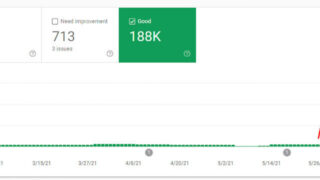Search Engine Land’s daily brief features daily insights, news, tips, and essential bits of wisdom for today’s search marketer. If you would like to read this before the rest of the internet does, sign up here to get it delivered to your inbox daily.
Good morning, Marketers, it’s going to be quite a month (or two),
Yesterday Google announced that it had begun rolling out another core update, and it’s about time considering the last one was in December 2020. The company also told us that this is going to be a double whammy: another core update will be coming in July as well.
Amazon has also set this year’s Prime Day dates: June 21–22, less than three weeks from now. The shopping holiday isn’t just limited to merchants on Amazon, as retailers across the internet are also likely to run their own promotions during this timeframe.
Keep on reading for more details about the June and July core updates, as well as tips for speakers on engaging the audience during presentations, how to use inclusive language in your campaigns and more.
George Nguyen,
Editor
Table of Contents
The June 2021 Google core update is live
Google began rolling out the new June 2021 broad core update yesterday afternoon. This is similar to all other core updates in that it is a global rollout that impacts all languages and all sites. You may see ranking and traffic changes to your site this morning and over the next couple of weeks. These core updates generally take about two weeks to complete.
What is different this time is that Google is releasing the June 2021 core update and then another update next month, the July 2021 core update. Google is doing this because parts of the core update they wanted to release this month are not 100% complete, so they will do another push next month when it is complete. You may see ranking changes this week and then again in another month when part two is live. Google will keep us posted on when the rollouts are complete and when part two goes live.
Note: It has been six months since the last core update, which was in December 2020.
Keep them awake: Engagement and interaction in presentations
I was once told that a presenter should change a slide, add a build or include an animation every 90 seconds of a presentation in order to keep the audience’s attention. That was a while ago and I’m willing to bet that attention spans have decreased, especially in the past year as many of us have developed Zoom fatigue. Of course it’s harder to keep someone’s attention online to begin with, so what’s a presenter to do?
Start strong: Start with a short story or a strong statistic related to your topic to get your audience’s attention. Don’t waste this opportunity by focusing on your bio and talking about why the topic is important.
Check the number of slides you have: For a 30 minute presentation, unless you have builds and animations on each slide, the minimum number of slides you would have is 20 not including your introduction and closing slides. That means you’re changing slides every 90 seconds, but as noted, we want to do this more than.
Use the chat: Most event sessions and webinars have chat capabilities for viewers to talk to each other and ask the speaker questions, so use this interactive tool. Ask viewers to answer a question by posting in the chat. You can even do this when it’s a pre-recorded session, you just won’t be able to react to the answers if it’s not live.
Pause to take questions: Who says you have to wait until the end of the presentation to answer questions. If you see live questions coming into the chat, answer a few during the presentation.
Poll the audience: If there’s a polling feature in the technology you’re using, use it. You can poll the audience about their experience level, test them on what they might think they know about the topic, or ask them any number of things. Most people enjoy seeing the live results.
Raise the hand feature: Again, this depends on the technology but if you have this feature, take advantage of it. You can ask a simple yes/no question and ask people to raise their hand to indicate a yes. Save the polling feature for questions with multiple choice answers.
There are many options available to keep your presentation interactive. The important thing to remember is that your audience is likely to lose focus so plan a few ways to draw them back into your presentation. Feel free to reach out to me at kbushman@thirddoormedia.com.
Cumulative layout shift metrics may have improved on their own

In April, Google made an update to how it measures your cumulative layout shift (CLS) scores. That change now looks at CLS as the maximum session window with 1 second gap, capped at 5 seconds. This can result in some sites seeing big improvements to their CLS scores without any changes necessary to your site, while other sites may not see any changes.
If you check your core web vitals report in Google Search Console, you may see a big improvement, like the one illustrated in the image above.
Why we care. With the page experience update rolling out in mid-June, this may be one less metric you need to spend a huge amount of time trying to improve. Check your scores after June 1st and see where you need to spend your time improving your core web vitals. Keep in mind, this is going to be a very lightweight signal and likely won’t impact your rankings much at all when it goes live.
Negative matching for regex filters in Google Search Console

In April, Google added regular expression (regex) filtering support to some of the Search Console reports. The issue was, it only let you filter on positive matches, not exclude negative matches. Yesterday, Google announced you can now perform negative matches using regular expressions in the performance report in Google Search Console.
This filter is available through a secondary dropdown that appears after picking the “Custom (regex)” option in the filter selector. You can then select “doesn’t match regex” as an option.
Why we care. Being able to filter out pages, queries and so on is important for marketers. Now, with the ability to use negative matching for regex in Search Console, you can do just that. Regex is complex but powerful, so have fun with this new option.
It’s Pride Month, but your commitment to inclusivity and equality should be year-round.
Inclusive language should be a cornerstone of your marketing. This listicle by Heather Cooper examines seven aspects of inclusivity that can be reflected in your writing and imagery. It’s framed for content marketing, but wherever you’re using words, these tips can help you widen your audience.
“How LGBTQ Pride Month became a branded holiday”. “One of the biggest criticisms that’s grown up with pride celebrations across the country is that they’ve become more about the party (in part because of the progress made) than the politics,” Alex Abad-Santos wrote for Vox, “And it’s a hell of a lot easier to commodify a party than it is a political act.” This article is a few years old, but it’s as relevant as ever and provides marketers with food for thought when it comes to tying in your marketing with equality movements.
I got your memes right here. Sometimes brands and corporations get a little extra with their Pride Month campaigns — the internet has taken notice. Fans of The Office will enjoy this one. What companies does this one remind you of? And, this one is for all the opportunistic marketers out there.
The post What could possibly be better than one Google core update?; Thursday’s daily brief appeared first on Search Engine Land.