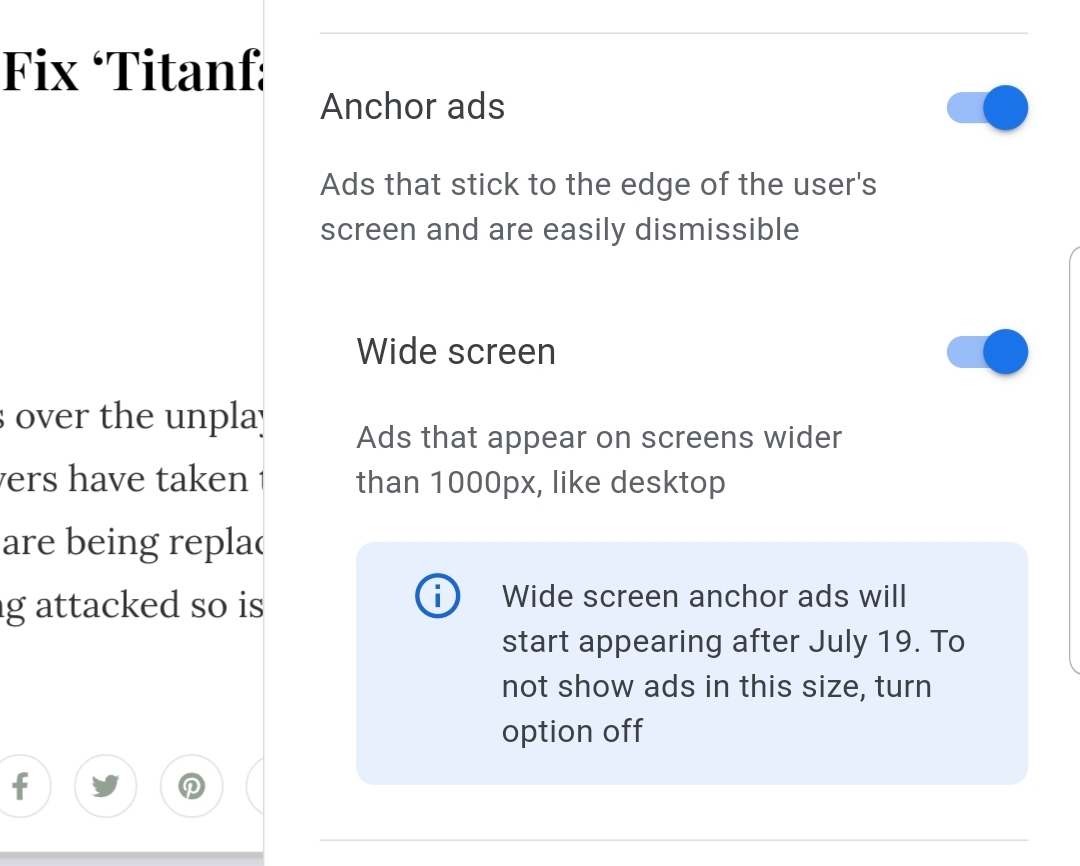Anchor ads now support a larger range of screen sizes. For web sites that have anchors switched on, anchor ads will soon start to appear on wider screens such as desktop. Google Adsese experiments show that anchor ads perform well on wider screens.

If you’d prefer not to show anchors on wider screens, you can turn this option off using the new “Wide screen” control in your Auto ads settings. Note that wide-screen anchors won’t start serving until after July 19, 2021.
To see how anchors perform on your sites, set up Auto ads and turn on anchor ads.
How to Enable AdSense Anchor Ad on Desktop
If you have enabled anchor ad for mobile viewers, your AdSense account will automatically enable this option.
So, you don’t really have to do anything.
If you want to disable anchor ad on desktop, you can choose to do so via your AdSense account. Go to Ads > Overview and you will see a list of your websites at the bottom. Select Edit and on the right sidebar, select Ad formats. If you scroll down, you will see anchor ads setting and its wide screen setting.
You may disable or re-enable this option anytime, but don’t forget to select Apply to site every time you modify your ad settings.
AdSense Anchor ad for Desktop
Anchor ad will no longer be exclusive to smaller screen of mobile phones. It means that visitors will start to see anchor ad on their desktop or laptop screens.
Let it be known that you couldn’t display sticky AdSense ad on dekstop or laptop before. It means that you could only rely on other formats such as display in-page and in-article ad.
This new anchor ad behavior update is similar to the Vignette ads or full screen ad that appears between page loads. Previously, the vignette ad was only available in smartphone. It was then enabled on desktop as well, just like the new anchor ad.
For blog owners who use AdSense, this is a great news. Now, you get more opportunity and space to display more ads and monetize your desktop views using this updated anchor ad format.
AdSense stated that the anchor ad will behave in a manner that will not disturb visitors. This ad will be loaded only after the visitors scroll down. It means that the ads will not cover your navigation menu if it is loaded on the top edge of the desktop screen.
In my opinion, this new desktop anchor ads will be mostly displayed on the bottom edge of the screen. That way, it will not distract visitors. It won’t also cover much of your content. However, as of right now, I don’t think there is an option that allow us to determine the anchor ads position.
Nevertheless, anchor ads positioning on desktop should not be a problem as AdSense itself is striving to be less intrusive. Overtime, I believe it will be more optimized.
Should You Enable Anchor Ads on Desktop?
Please be aware that enabling anchor ad on desktop may not immediately show positive effect on your income. Your visitors may be cautious to click this new ad format because they are unfamiliar with the new placement. Some visitors may also think think that the sticky anchor ads on desktop is intrusive, even though it is actually easy to hide.
It is important to find a balance between the amount ads shown on your website and the user-friendliness. Too many ads will in fact chase visitors away. Proportional amount of ads will provide you with optimum income, richer contents, and happy visitors.