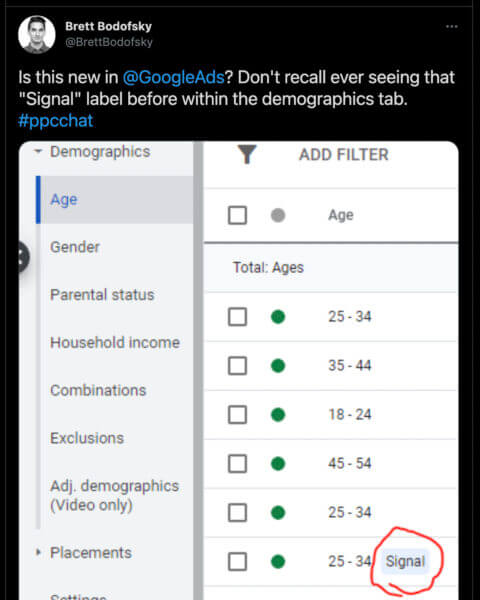If you’re seeing the new “Signal” indicator pop up in your Google Ads account, you’re not alone. First noticed by PPC professional Brett Bodofsky, the new “Signal” label under the Demographics tab is for optimized targeting, a new feature gradually rolling out to Google Ads managers.

“[Optimized targeting] uses audience & demo inputs as signals to find more conversions w/in campaign goal, so you’ll see impressions outside of your set targeting signals. To help distinguish, set signals are labeled as ‘Signal,’” confirmed Google Ads Liaison, Ginny Marvin in a tweet.
How it works. Optimized targeting is enabled for all campaigns automatically. To disable it, you’ll have to change your ad group settings. Find your campaign and select it, then select the ad group where you want to adjust targeting. Find Settings in the page menu on the left, and expand the Optimized Targeting section. Click the checkbox to turn it on or off.
“Optimized targeting looks for additional conversions by targeting people most likely to convert (based on real-time campaign conversion data, like what people who convert recently searched for). With optimized targeting, your manually-selected audience segments influence the model by providing an informed starting point,” according to the Google Ads support article.
How to use optimized targeting. Optimized targeting is available for display, discovery, and certain types of video campaigns. The settings for optimized targeting follow your existing brand safety settings and exclusions. Google suggests trying optimized targeting data with Maximize conversions if you’re trying to increase traffic to your site. Or, if your KPI is conversions, you can use Target CPA or Maximize conversions: “Using these bidding strategies is recommended for optimized targeting because they use your conversion data to get you the most value for your campaign,” according to this article.
The difference between audience expansion. Audience expansion ” looks for additional conversions by expanding to audience segments that look like your manually-selected audience segments,” according to the About page. While optimized targeting “expands to users that are likely to convert by creating a profile of what a converter looks like based on real-time conversion data.”
Why we care. Optimized targeting can be a beneficial option if you’re looking to acquire new customers that you may not be targeting specifically or if you have specific audience segments in mind. It could also help your existing customers become repeat customers. If you have specific goals or targeting preferences, though, it might be something you’ll want to turn off, especially if you’re not confident in your data, targeting, or segmenting. This could also be an expensive option if your budget is lower, as your initial CPA could fluctuate as the data is collected and optimized targeting figures things out. “Optimized targeting may reduce or stop serving traffic on your signals if it finds better performing traffic elsewhere,” Google also warned.
The post Google Ads optimized targeting gradually rolling out appeared first on Search Engine Land.